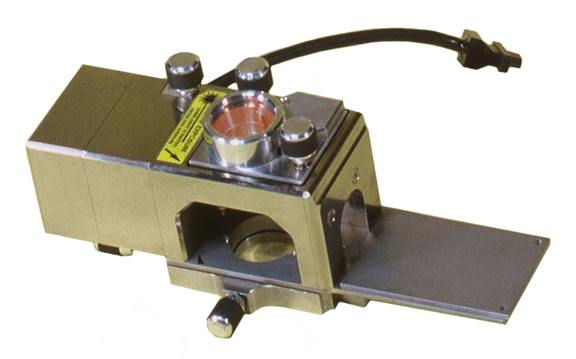
The MultiMode application module hardware consists of the following items:
Allows the user to mount the application module using two springs (see Figure 1). A single modified head platform supports any one of the four five modules at a time. Modules are quickly and easily exchanged and installed to facilitate analysis of the same sample by complementary, alternative techniques.
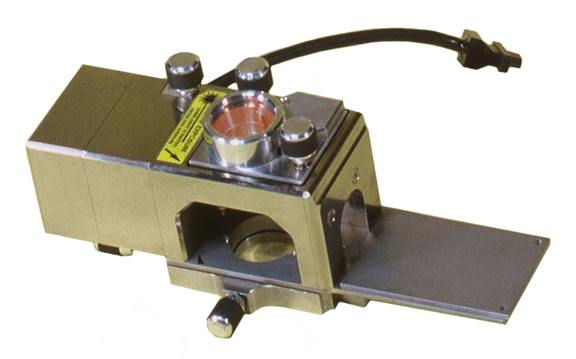
Figure 1: MultiMode Applications Module Scanner Head
You may mount the application module sensor on the application module AFM head using two screws. It connects to the NanoScope V Controller 37-pin adapter using the subminiature D-15 connector (see Figure 2).
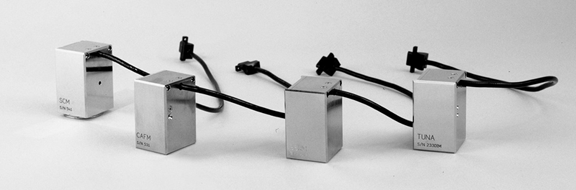
Figure 2: Application Module AFM Sensors
Made from non-conductive materials, the probe holder, shown in Figure 3, maintains standard features for contact mode and tapping mode imaging while reducing electrical noise.
TUNA, SSRM and C-AFM share a common probe holder.
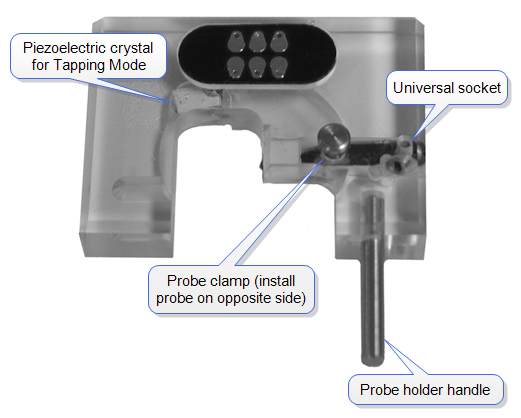
Figure 3: MultiMode Application Module Probe Holder (SCM, C-AFM, SSRM and TUNA)
Of the currently available MultiMode application modules, three are ESD-sensitive (TUNA, SSRM and C-AFM). These are supplied with a tiny Static Protection Jumper (see the loop of wire extending from the application modules on the right of Figure 4).
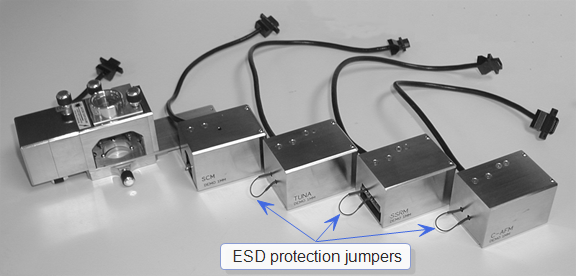
Figure 4: Static Protection Jumpers
All Dimension application modules are provided with a tiny wire, the Probe Module Universal Connector (Universal Connector), shown in Figure 5, which is required when a module is in use.
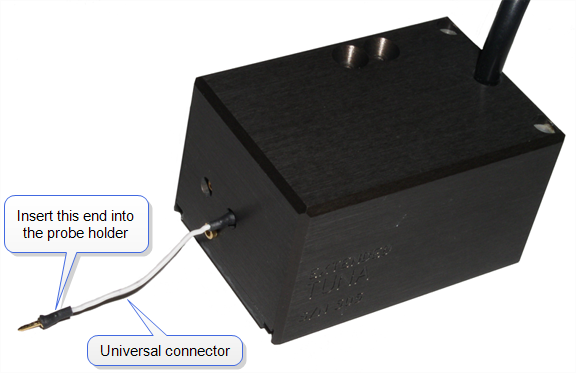
Figure 5: TUNA Application Module with Universal Connector Inserted
Given the low signals and high gains associated with Tunneling Atomic Force Microscopy, electrical noise can become an issue. To reduce this noise, Bruker recommends using the EMI shield, shown in Figure 6 and provided with the TUNA Application module.
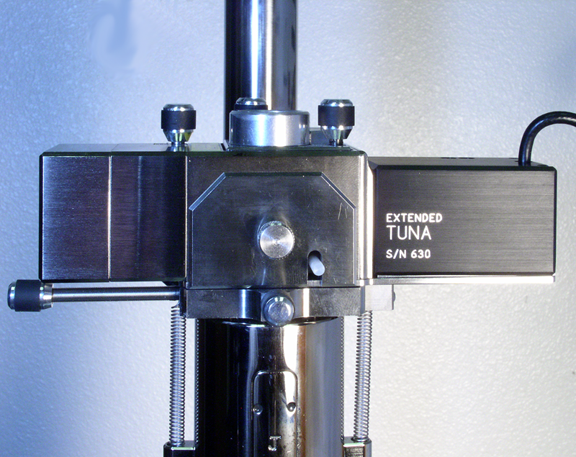
Figure 6: EMI Shield Installed on TUNA-equipped MultiMode AFM
| www.bruker.com | Bruker Corporation |
| www.brukerafmprobes.com | 112 Robin Hill Rd. |
| nanoscaleworld.bruker-axs.com/nanoscaleworld/ | Santa Barbara, CA 93117 |
| Customer Support: (800) 873-9750 | |
| Copyright 2010, 2011. All Rights Reserved. |