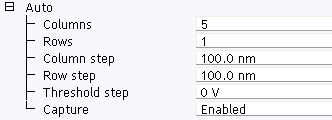
The ramping software also has some extra features useful for specific experiments. Using the Auto panel, shown in Figure 1, you can perform ramps at an array of points on the sample surface. The tip moves from one position to the next, while force-feedback is maintained. In each point of the array, a ramp is executed and captured. For each ramping curve the system uses the same set of control parameters. Table 1 gives an overview of the different parameters associated with this operation.
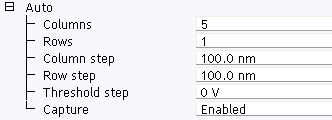
Figure 1: SCM, TUNA, SSRM, C-AFM: Auto Panel
| Parameter | Use with SCM |
|---|---|
| Columns, Rows | Number of columns (rows) in the array. |
| Column (Row) step | Distance between two subsequent columns (rows). |
| Threshold step | N/A |
| Capture | Select Enabled to save the ramping curves on disk. |
Table 1: SCM, TUNA, SSRM, C-AFM: Auto Panel Parameters
A second set of parameters, in the Mode panel, shown in Figure 2, provides for greater control of ramping curves (see Table 2). The features include the option to limit the output signal (dC/dV in SCM) to user-defined values by using Trigger Mode. The Mode panel also offers two parameters which may be used to independently delay the end of the start-end ramp, or to delay the end of a complete start-end-start cycle. The Mode panel also displays a number of parameters which are related only to the measurement of force curves (Start Mode, End Mode, Z Step Size, Auto Offset). These parameters are described in your instruction manual.
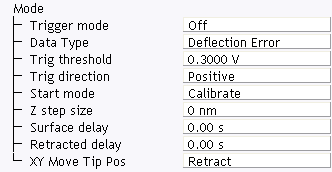
Figure 2: SCM, TUNA, SSRM, C-AFM: Ramp Mode Panel
| Parameter | Use with SCM |
|---|---|
| Trigger Mode | Select Absolute to turn on a trigger for dC/dV-V curves. |
| Data Type | Select dC/dV for dC/dV-V curves. |
| Trigger Threshold | Sets the trigger value. |
| Trigger Direction | Select Negative, Positive or Absolute for the dC/dV slope required when triggering. |
| Surface Delay | A delay of 0 to 200 seconds following each start-end ramp. |
| Retracted Delay | A delay of 0 to 200 seconds following each complete start-end-start cycle. |
Table 2: SCM: Ramp Mode Parameters
| www.bruker.com | Bruker Corporation |
| www.brukerafmprobes.com | 112 Robin Hill Rd. |
| nanoscaleworld.bruker-axs.com/nanoscaleworld/ | Santa Barbara, CA 93117 |
| Customer Support: (800) 873-9750 | |
| Copyright 2010, 2011. All Rights Reserved. |