- Click the Select Experiment icon in the NanoScope toolbar. This opens the Select Experiment window, shown in Figure 1.
You may perform SCM measurements either open loop or closed loop.
|
|
|
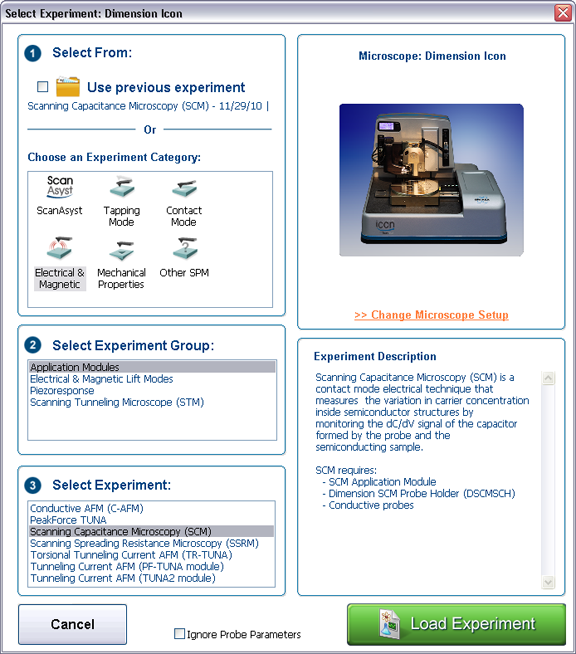
Figure 1: The Select Experiment, SCM mode, window.
|
|
|
|
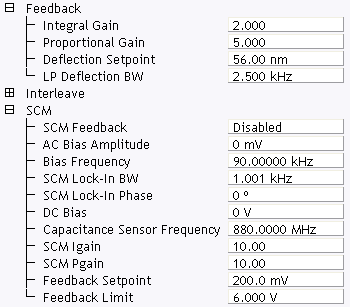
Figure 2: SCM control parameters in the Scan Parameter list
| Table 1 summarizes the functions of the parameters in the SCM controls panel of the Scan Parameters window. |
| Parameter | Use with SCM |
|---|---|
| SCM Feedback | Disabled: open loop. Enabled: closed loop (i.e., Constant Depletion SCM Mode, feedback on dC/dV amplitude). |
| AC Bias Amplitude | Amplitude of the AC bias applied to the sample. |
| Bias Frequency | Frequency of the AC bias applied to the sample. |
| Aux Lock-In BW | Bandwidth of the Auxilary Lock-In |
| SCM Lock-In Phase | Phase of the SCM lock-in amplifier with respect to the reference bias frequency. |
| DC Bias | DC bias applied to the sample. |
| Capacitance Sensor Frequency | The frequency of the oscillation within the scan sensor. |
| SCM Igain | Integral gain used for closed-loop mode. |
| SCM Pgain | Proportional gain used for closed-loop mode. |
| Feedback Setpoint | Not used in open loop mode. Selects the dC/dV setpoint in closed-loop mode. |
| Feedback Limit | Limits the bias amplitude in closed-loop mode. |
Table 1: SCM Control parameters
Ensure that you reset the parameters to their default values (12) when using the standard air tapping or TR holder.
| www.bruker.com | Bruker Corporation |
| www.brukerafmprobes.com | 112 Robin Hill Rd. |
| nanoscaleworld.bruker-axs.com/nanoscaleworld/ | Santa Barbara, CA 93117 |
| Customer Support: (800) 873-9750 | |
| Copyright 2010, 2011. All Rights Reserved. |