Glass Slides
The same region of the Dimension Icon Multi-Sample Chuck used for Petri Dish operation is used for imaging samples mounted on glass slides.
- Ensure that the Multi-Sample Chuck is positioned with the glass slide/petri dish position closest to the head.
- Attach the three glass slide locating screws (1 x 72 x 1/8” socket head cap screw), shown in Figure 1, to the Multi-Sample Chuck.
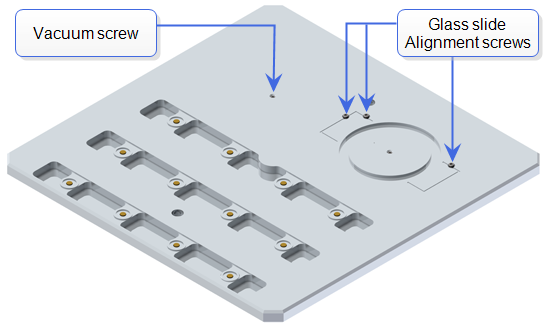
Figure 1: Alignment screws for glass slide
- Ensure that the Chuck Vacuum switch on the Dimension Icon is turned Off.
- Position the glass slide against the three alignment screws.
- Place a 0.50” NeFeB disk magnet at each end of the glass slide to hold it to the Multi-Sample Chuck:
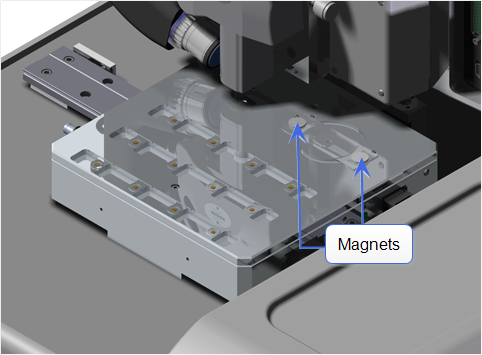
Figure 2: Glass slide held by magnets onto the Multi-Sample Chuck
CAUTION: When moving the XY stage, ensure that the head is raised sufficiently so as not to hit the magnets holding the glass slide in place.
| www.bruker.com
|
Bruker Corporation |
| www.brukerafmprobes.com
|
112 Robin Hill Rd. |
| nanoscaleworld.bruker-axs.com/nanoscaleworld/
|
Santa Barbara, CA 93117 |
| |
|
| |
Customer Support: (800) 873-9750 |
| |
Copyright 2010, 2011. All Rights Reserved. |
Open topic with navigation
![]()
![]()