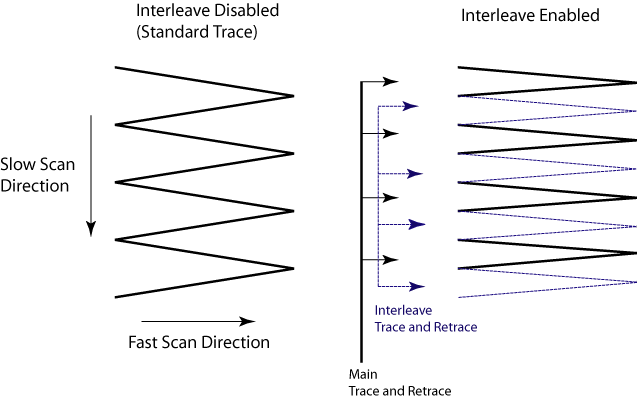
Enabling Interleave changes the scan pattern of the tip relative to the imaged area. With Interleave mode disabled, the tip scans back and forth in the fast scan direction while slowly moving in the orthogonal direction as shown on the left of figure 1, below. This is the standard scan pattern of NanoScope systems.
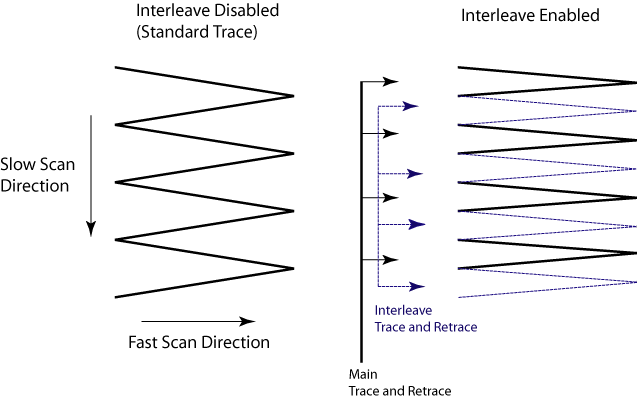
Figure 1: Comparison of standard (left) and Interleave (right) raster scan patterns.
With Interleave mode enabled, the system first performs a standard trace and retrace with the main Feedback controls in effect. The tip moves at half the normal rate in the slow scan direction. An additional trace and retrace are then performed with the Interleave feedback controls enacted. The frame rate halves because twice as many scan lines are performed for the same scan rate. This modification of the scan pattern is illustrated to the right in figure 1, above.
Two modes are possible for Interleave scan: Interleave and Lift. With Interleave selected, the feedback remains on during the interleave pass with the values under Interleave feedback controls (setpoint , gains
, gains , etc.) in effect. In Lift mode the feedback is turned off and the tip is lifted off the surface and scanned at a user-selected height for the interleave trace and retrace. Topography data recorded during the main pass is used to keep the tip a constant distance from the surface during the Interleave trace and retrace:
, etc.) in effect. In Lift mode the feedback is turned off and the tip is lifted off the surface and scanned at a user-selected height for the interleave trace and retrace. Topography data recorded during the main pass is used to keep the tip a constant distance from the surface during the Interleave trace and retrace:

The tip first moves to the Lift Start Height, then to the Lift Scan Height. A large Lift Start Height can be used to pull the tip from the surface and eliminate sticking. The Lift Scan Height is the distance maintained between the sample topography and the tip during the scan. This value is added point-by-point to the height data obtained during the Main topography trace and retrace. Values can be positive or negative.
| www.bruker.com | Bruker Corporation |
| www.brukerafmprobes.com | 112 Robin Hill Rd. |
| nanoscaleworld.bruker-axs.com/nanoscaleworld/ | Santa Barbara, CA 93117 |
| Customer Support: (800) 873-9750 | |
| Copyright 2010, 2011. All Rights Reserved. |