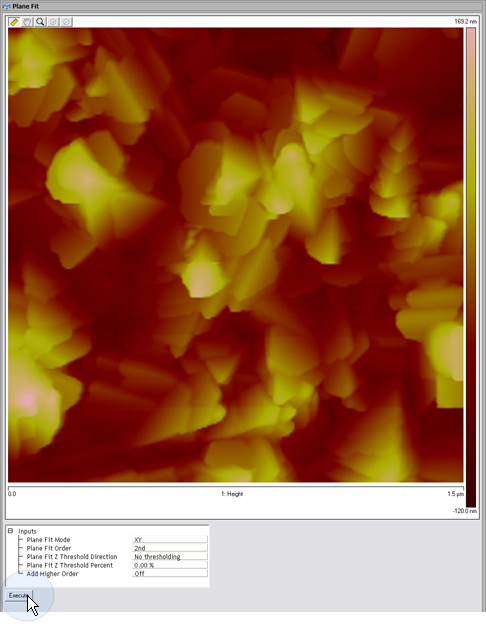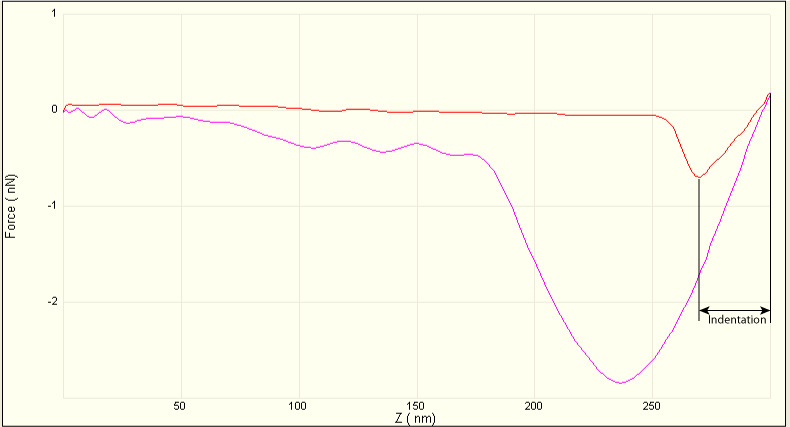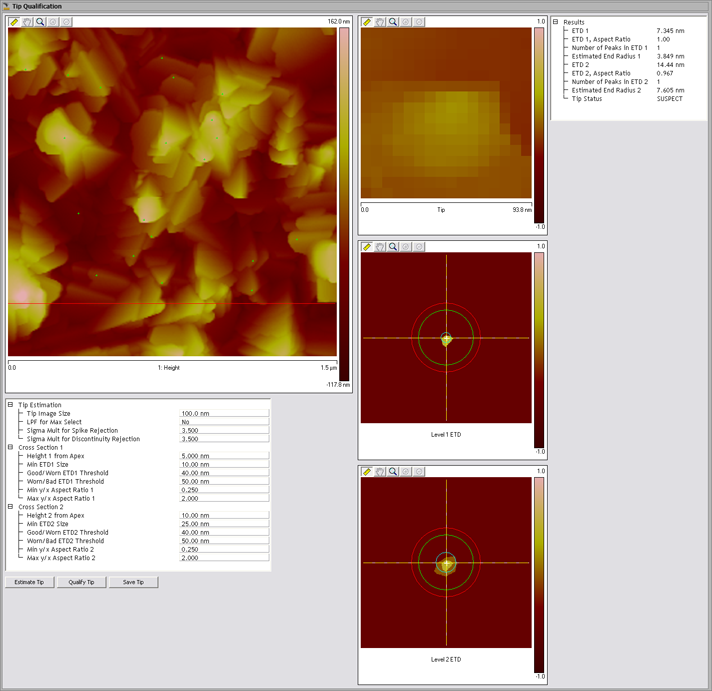NOTE: The
Height from Apex parameter should equal the average penetration depth or the indentation in the force curve. The indentation can be measured as the separation from the minimum force to the peak force in the loading curve. For most samples, the indentation is very close to the sample deformation. Therefore, the average deformation can be used as
Height from Apex parameter to estimate tip radius. But for very soft samples (<20MPa), the adhesion is very large and the difference between indentation and deformation is large so that the indentation must be measured from the force curves in the
Force Monitor window shown in
Figure 1.