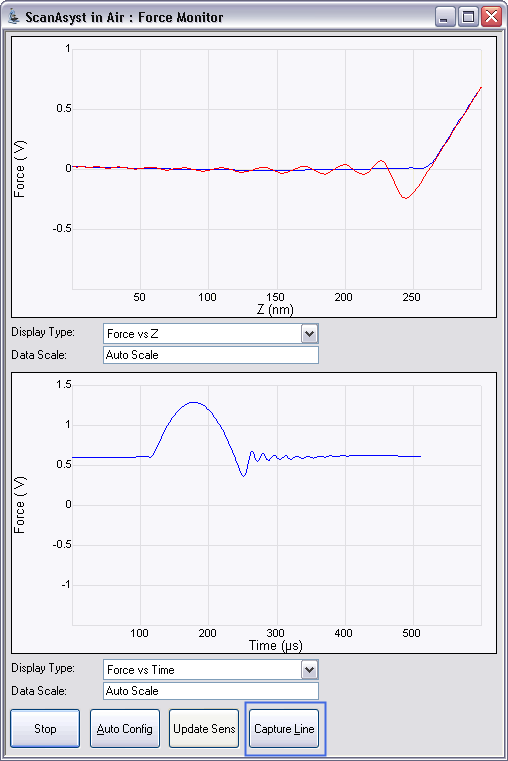
The capture buttons in the Force Monitor window allow you to collect data for use with the NanoScope Analysis off-line analysis software.
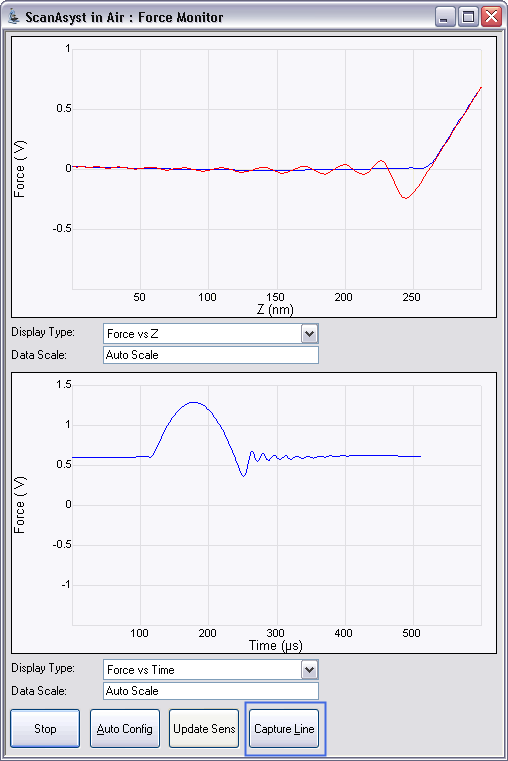
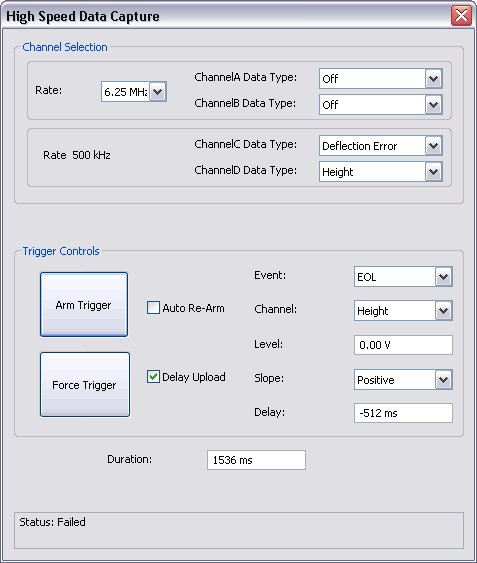
Figure 2: High speed data capture is complete. However, the data is not immediately transferred to the PC.
|
|
Clicking the Enable PeakForce Capture icon enables the: |
|
|
Capture with PeakForce Capture and |
|
|
Capture Continuous with PeakForce Capture functions to capture an image (of Channel 1) as well as a force curve at every pixel. |
|
These files may be opened in NanoScope Analysis. The PeakForce Capture function has several restrictions:
NOTE: A warning will be displayed and the Enable PeakForce Capture function will be turned off if any of these conditions have been violated. Reconfigure the appropriate parameter before clicking Enable PeakForce Capture.
|
| www.bruker.com | Bruker Corporation |
| www.brukerafmprobes.com | 112 Robin Hill Rd. |
| nanoscaleworld.bruker-axs.com/nanoscaleworld/ | Santa Barbara, CA 93117 |
| Customer Support: (800) 873-9750 | |
| Copyright 2010, 2011. All Rights Reserved. |