 ).
).Suggested initial scan parameters for Piezoresponse Force Microscopy (PFM) using the PFM Vertical and Horizontal Domains Operation workspace are detailed below. Parameters can be modified during scanning to obtain an optimized image. Most Piezoresponse control parameters can be found in the Piezo Response panel and have LS PR in the parameter name (LS refers to the low-speed lock-in setting, which its the default for this workspace ).
).
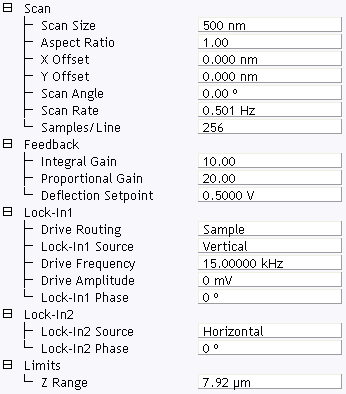
Figure 1: Parameter setup for Vertical and Horizontal Domain Piezoresponse Microscopy
Return to PFM Vertical and Horizontal Domains Operation.
| www.bruker.com | Bruker Corporation |
| www.brukerafmprobes.com | 112 Robin Hill Rd. |
| nanoscaleworld.bruker-axs.com/nanoscaleworld/ | Santa Barbara, CA 93117 |
| Customer Support: (800) 873-9750 | |
| Copyright 2010, 2011. All Rights Reserved. |