Large Sample Preparation
The Dimension Icon is equipped with a vacuum chuck that can be used to secure larger samples. You may place large, flat samples directly on the vacuum chuck to be held down using vacuum.
- Before loading a sample on the vacuum chuck, verify that the stage is clean.
CAUTION: If debris is trapped between the stage and wafer, certain samples may become scratched or broken. Keep the stage clean at all times using isopropyl alcohol. Dispose of wipes in an appropriately labeled solvent-contaminated waste container. When cleaning dust from the stage area, use a vacuum cleaner with a soft brush. DO NOT clean stages using compressed air.
- The stage has five holes available for holding samples: the center hole, three holes with machined rings for holding wafers and discs, and an isolated hole near the edge of the chuck for small samples. Remove the screw from the hole you will use, and block all unused holes with screws.
- Verify that sample is mounted flat and parallel to the stage. This is especially important for larger samples inspected over more than one site. Grossly tilted samples may require raising the scanner higher whenever the sample is indexed, increasing cycle time and the risk of probe-sample collision.
HINT: Large numbers of identical samples should be mounted the same way whenever possible to allow use of the same settings between samples.
- To engage the vacuum, use the toggle switch labeled Vacuum at the upper right of the Dimension Icon:
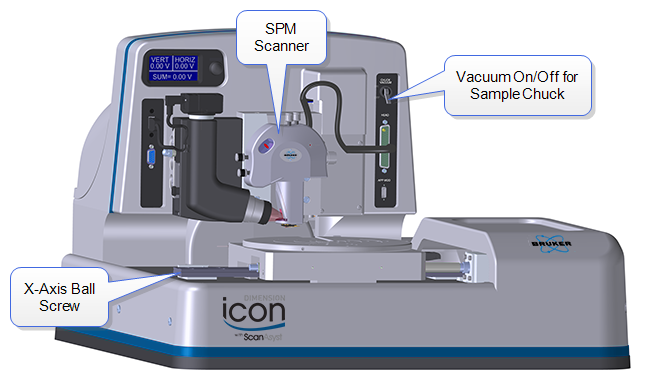
CAUTION: Operators should be cautious when handling larger samples with the vacuum chuck—an 8-inch wafer held using 5 psi vacuum sustains a loading of 250 lbs.
 Related Topics
Related Topics
| www.bruker.com
|
Bruker Corporation |
| www.brukerafmprobes.com
|
112 Robin Hill Rd. |
| nanoscaleworld.bruker-axs.com/nanoscaleworld/
|
Santa Barbara, CA 93117 |
| |
|
| |
Customer Support: (800) 873-9750 |
| |
Copyright 2010, 2011. All Rights Reserved. |
Open topic with navigation
![]()