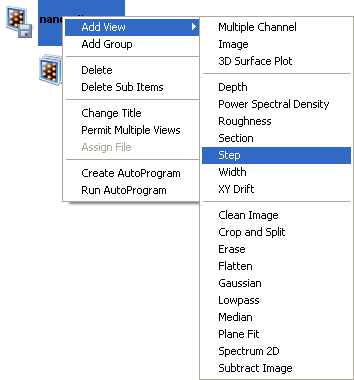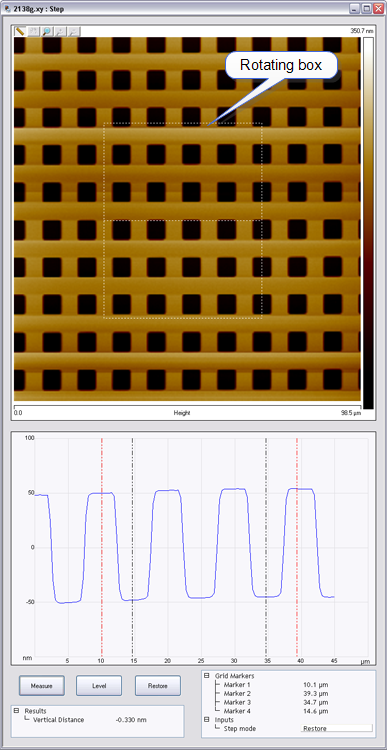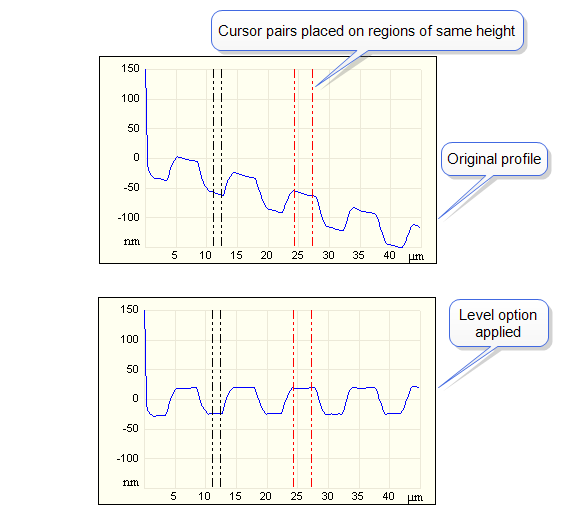| |
- To run the Step Analysis for a region of the image, use the mouse to draw a rotating box in the desired location. The Step interface includes a captured image and a graph of averaged height within a selected box.
- By holding down the shift key while dragging the edge of the box, it can be rotated. Rotation is sometimes required when features of interest are not horizontal.
- In the height graph area below the image, two pairs of cursors (one black and one red) can be moved across this profile to define the steps to be measured. To insert cursors, move the mouse in the height graph to the left of the Y axis. The cursor will change to a double-headed arrow. Using the left mouse button, drag the double-headed arrow to the desired step location. This can be repeated for a second cursor. The region between each pair of cursors defines a “step.” The marker position is shown below the height graph.
- Once the two pairs of cursors are added to the height graph, the system will report the vertical distance between the average heights of the two steps in the Results area.
- If the profile is tilted, click Level and, using the cursors, select two steps that should have the same height. The slope of the profile changes to level the two steps.
|