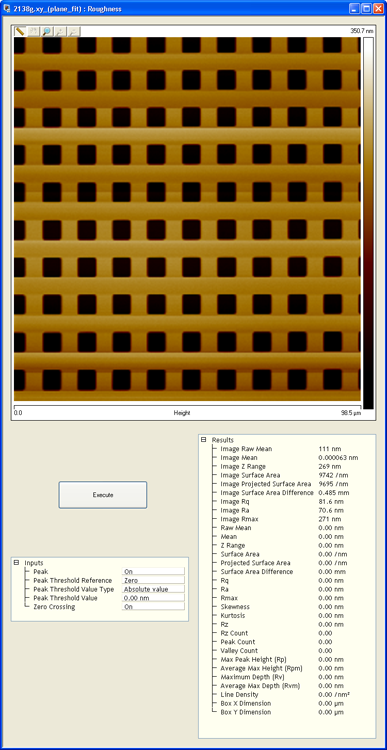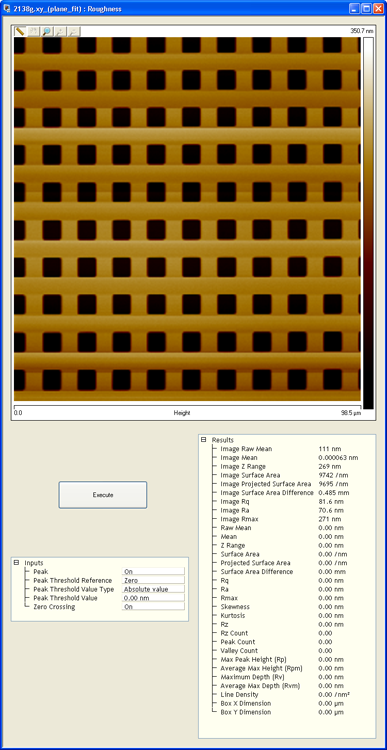Example command: Roughness
To open the Roughness view:
- Click the command name or icon that has been added to the Run Group Autoprogram.
- Click in the image and drag open a box over an area where you would like the sample surface condition analyzed (see Figure 1).
- In the Inputs window, set parameter values that will apply for all images operated on by the AutoProgram.
- Close the Roughness view.
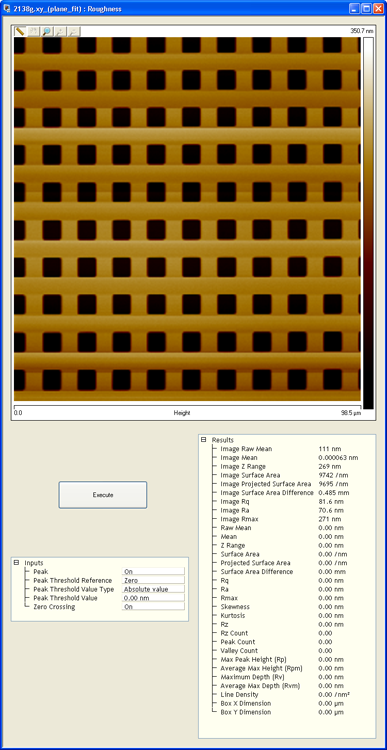
Figure 1: Specify a Roughness Measurement for Inclusion in an AutoProgram
| www.bruker.com
|
Bruker Corporation |
| www.brukerafmprobes.com
|
112 Robin Hill Rd. |
| nanoscaleworld.bruker-axs.com/nanoscaleworld/
|
Santa Barbara, CA 93117 |
| |
|
| |
Customer Support: (800) 873-9750 |
| |
Copyright 2010, 2011. All Rights Reserved. |
Open topic with navigation