The 3D Surface Plot view displays the selected image with color-coded height information in a three-dimensional, oblique perspective. 3D Surface Plot allows selection of the viewing angle and illumination angle for a modeled light source.
|
|
The 3D Surface Plot view displays the selected image with color-coded height information in a three-dimensional, oblique perspective. 3D Surface Plot allows selection of the viewing angle and illumination angle for a modeled light source. |
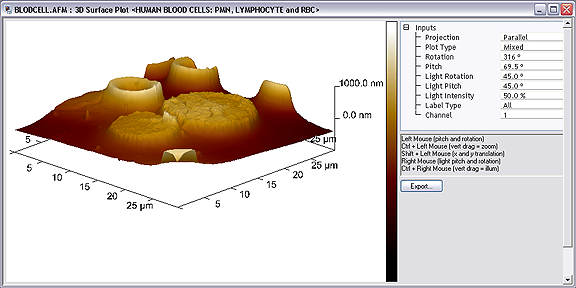
Figure 1: 3D Surface Plot menu & window
Table 1: 3D Surface Plot parameters
The Export button allows the operator to export the image in the window to either JPEG or bitmap (bmp) format.
| www.bruker.com | Bruker Corporation |
| www.brukerafmprobes.com | 112 Robin Hill Rd. |
| nanoscaleworld.bruker-axs.com/nanoscaleworld/ | Santa Barbara, CA 93117 |
| Customer Support: (800) 873-9750 | |
| Copyright 2010, 2011. All Rights Reserved. |