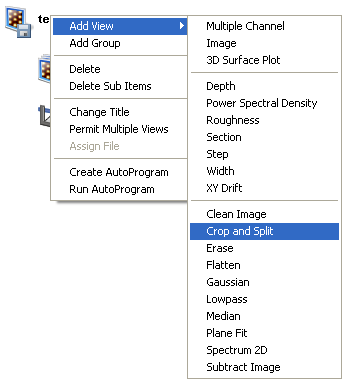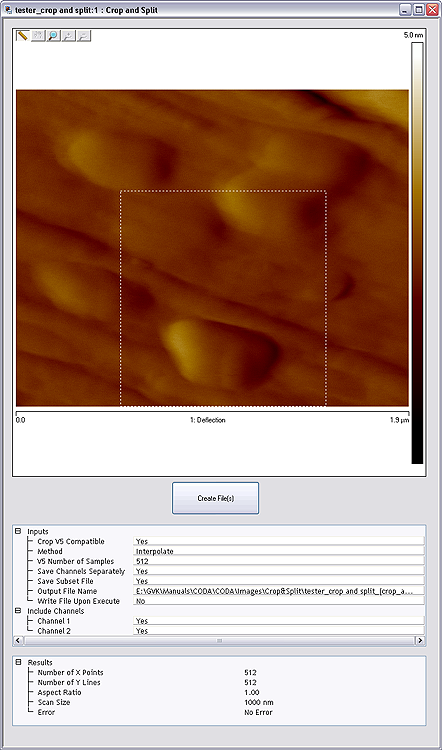The Crop & Split function replaces and expands the Zoom function used in version 7.0 and earlier releases of NanoScope software. Use the Crop & Split function to extract an image from a large Version 7 image for Version 5 analysis or to inspect only part of an image. NanoScope Version 5 software features a number of Offline functions currently not available in Versions 7 and 8 NanoScope software. Crop & Split will produce the largest Version 5 image size possible within the bounded region (128 x 128, 256 x 256 or 512 x 512).