The Erase command is a retouching function for editing images. This function allows horizontal lines or areas to be replaced with an interpolation from the adjacent lines.
|
|
The Erase command is a retouching function for editing images. This function allows horizontal lines or areas to be replaced with an interpolation from the adjacent lines. |
|
Select an image file from the file browsing window at the right of the main window. Double click the thumbnail image to select and open the image. |
|

Figure 1: Select Erase from the Workspace.
|
Or
Or
Or |
|
|
|
Click the Erase icon in the toolbar. |
|
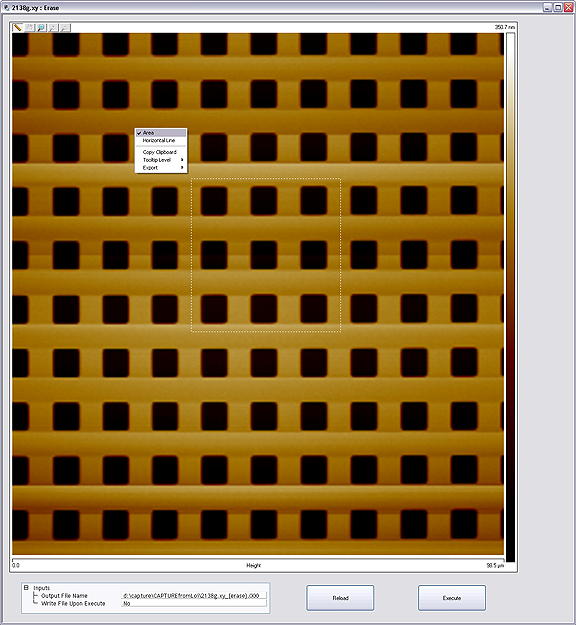
Figure 2: The Erase window
|
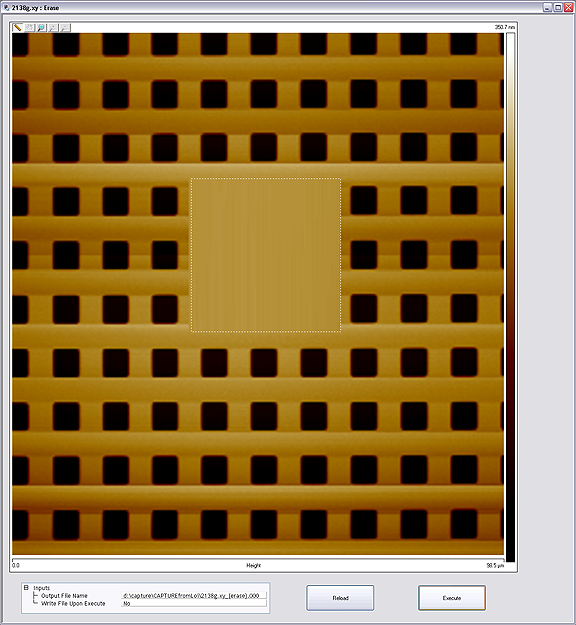
Figure 3: Effect of the erase interpolation on a rectangular area
|
| www.bruker.com | Bruker Corporation |
| www.brukerafmprobes.com | 112 Robin Hill Rd. |
| nanoscaleworld.bruker-axs.com/nanoscaleworld/ | Santa Barbara, CA 93117 |
| Customer Support: (800) 873-9750 | |
| Copyright 2010, 2011. All Rights Reserved. |