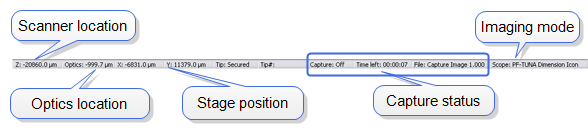
The Status Bar is located at the bottom-right portion of the NanoScope window:
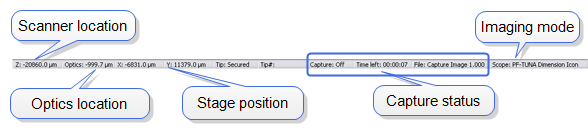
Figure 1: The NanoScope Status Bar
The Status Bar displays the location of the stage, scanner, probe, capture status and imaging mode.
| www.bruker.com | Bruker Corporation |
| www.brukerafmprobes.com | 112 Robin Hill Rd. |
| nanoscaleworld.bruker-axs.com/nanoscaleworld/ | Santa Barbara, CA 93117 |
| Customer Support: (800) 873-9750 | |
| Copyright 2010, 2011. All Rights Reserved. |