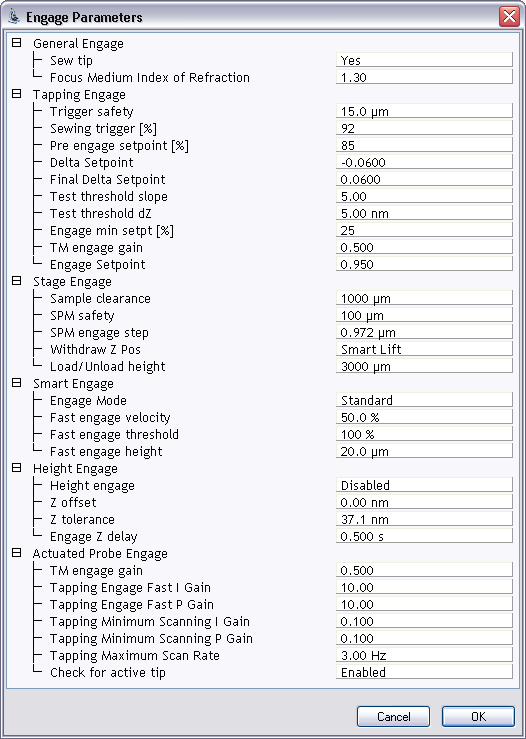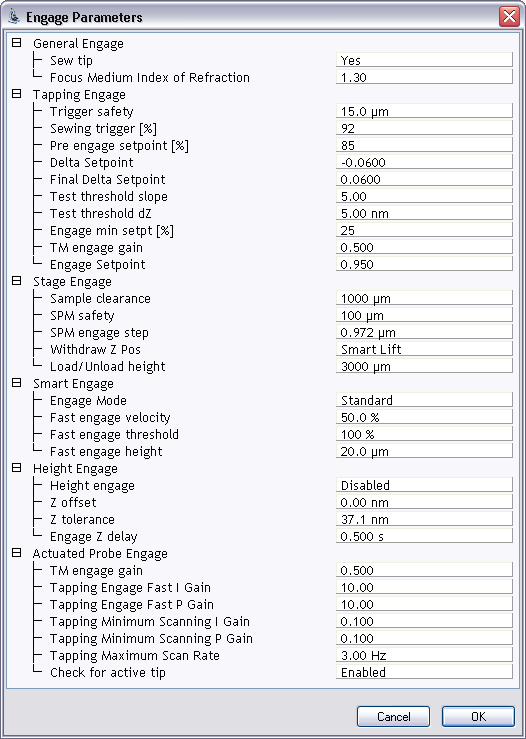Tapping Engage
The Microscope > Engage Settings > Engage Parameters window is designed to assist users in controlling key parameters associated with surface engagement during TappingMode. By using the Engage Parameters panel, however, users may minimize engagement times or tapping forces for specific conditions (e.g., TappingMode in fluids, etc.).
CAUTION: Adjustment of the Engage Parameters can decrease engagement times during TappingMode by speeding the tip’s travel to the surface and decreasing the number of test probes. Although this may save time, it also endangers the tip. You should always default to more conservative settings when in doubt; otherwise, you risk breaking tips.
TappingMode Engage Panel
The Engage Parameters panel shown in Figure 1 illustrates recommended parameter values for most conditions. These settings yield an engagement time of 20–40 seconds.
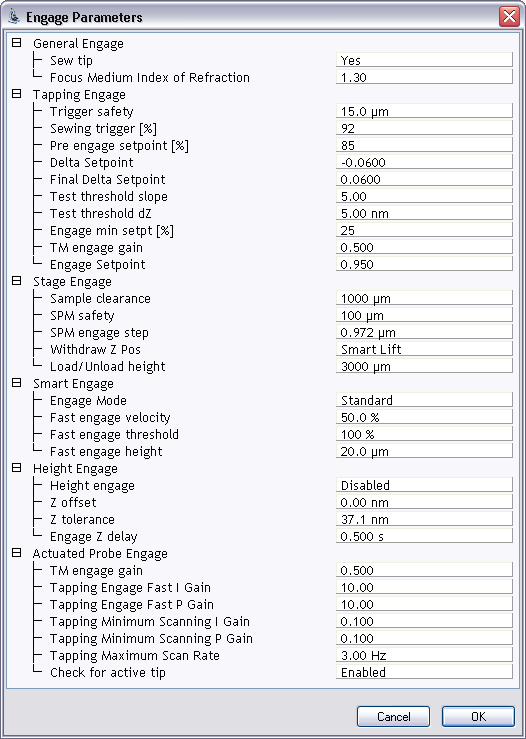
Figure 1: The Engage Parameters window for TappingMode
Setpoint values represent percentages of a setpoint established internally by the software for engagement purposes (generally, about 90 percent of the tip’s free-air amplitude). These values should not be confused with the Setpoint value indicated on the Feedback panel.
Parameters in the Engage Panel for TappingMode
- Trigger safety: Minimum height above sample surface at which sewing is turned on. This parameter overrides the Sewing trigger parameter.
- Range and Settings:
- 0–100 µm
- Typical setting = 20 µm
- Sewing trigger [%]: Percentage of oscillation amplitude required to trigger sewing. This parameter is enabled only when the Sew tip parameter has been set to Triggered.
- Range and Settings:
- 1–100
- Default setting = 95; values less than 90
are not recommended
NOTE: Regardless of setting, this parameter may be overridden by the Trigger safety parameter.
- Pre engage setpoint [%]: Used to set the setpoint of the tip prior to engagement by reducing the setpoint relative to the RMS amplitude.
NOTE: The usable range of this parameter is generally from 85 to 95. This represents the starting value for the engagement cycle (see beginning of this section).
- Delta Setpoint, Final Delta Setpoint, Test Threshold Slope, Test Threshold dZ: Parameters used for detecting false engage. These should be left at the factory default.
- Engage Min Setpoint: A percentage of the starting RMS. The system will issue a warning if , at the end of the engage process, the setpoint this percentage or smaller of the starting RMS. This parameter should be left at factory default.
- TM engage gain: Integral gain value used during TappingMode engagement. Once the surface is engaged, gain values revert to those displayed on the Feedback panel.
- Range and Settings:
- 0.0100–10.00
- Typical values: 0.5–2
- Engage Setpoint: Allows the user to correct for loss of tracking on engage due to sample differences. The automatic Engage procedure establishes the Setpoint voltage at the smallest possible value that detects the sample surface, resulting in a value that protects both the sample surface and the cantilever tip. However, this value may not be sufficient for optimal surface tracking on all samples. The setpoint voltage determined by the automatic Engage procedure will be multiplied by the Engage Setpoint value, increasing or decreasing tapping force.
- Range or Settings:
- 0.5 through 2.0
- A value of 1.0 results in no change to the tapping force. Values less than 1.0 increase the tapping force and values greater than 1.0 decrease the tapping force. A value of 0.9 is nominal for most samples.
Example: The Engage Setpoint for a particular sample may be empirically determined. Procedures are as follows:
- Set the Engage Setpoint to 1.0 and engage on the sample.
- After engagement, make note of the Setpoint parameter.
- While watching the scan, adjust the Setpoint value until the tip tracks the surface correctly. Calculate the following:
(Setpoint value/Starting Setpoint value) = Engage Setpoint
(For optimal value, take the average of several engages on a selection of samples or different areas of the same sample).
| www.bruker.com
|
Bruker Corporation |
| www.brukerafmprobes.com
|
112 Robin Hill Rd. |
| nanoscaleworld.bruker-axs.com/nanoscaleworld/
|
Santa Barbara, CA 93117 |
| |
|
| |
Customer Support: (800) 873-9750 |
| |
Copyright 2010, 2011. All Rights Reserved. |
Open topic with navigation