![]()
The Navigate view is used to position the tip, locate a surface position for referencing Z height and move the XY stage to select a region of the sample for scanning. To access the Navigate view, click the Navigate icon the Workflow Toolbar.
|
|
The Navigate view is used to position the tip, locate a surface position for referencing Z height and move the XY stage to select a region of the sample for scanning. To access the Navigate view, click the Navigate icon the Workflow Toolbar. |
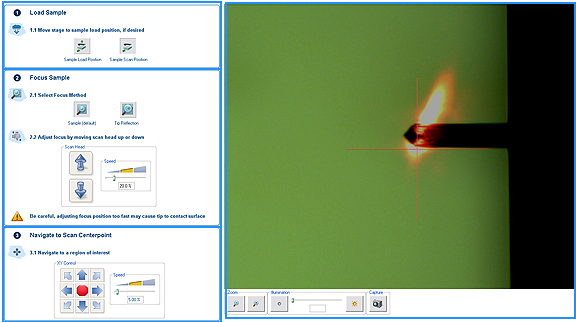
| www.bruker.com | Bruker Corporation |
| www.brukerafmprobes.com | 112 Robin Hill Rd. |
| nanoscaleworld.bruker-axs.com/nanoscaleworld/ | Santa Barbara, CA 93117 |
| Customer Support: (800) 873-9750 | |
| Copyright 2010, 2011. All Rights Reserved. |