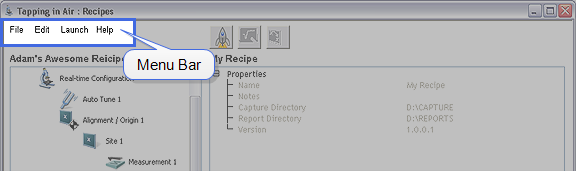
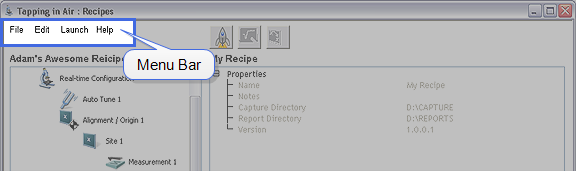
The menu bar, shown in Figure 1, includes:
| Menu Item | Description |
|---|---|
|
File |
Accesses menu selections for opening and saving and recipe (.rcx) files. |
| Edit | Allows the user to add or delete steps in the recipe. |
|
Launch |
Allows the user to run a recipe. |
|
Help |
Provides access to online help. |
Table 1: The Menu bar
| Menu Item | Button | Description |
|---|---|---|
| File | New Recipe | Clears the existing recipe and starts a new recipe. |
| Open Recipe | Opens a window to allow you to select an existing recipe. | |
| Save Recipe | Saves the current recipe to disk. | |
| Save Recipe As | Saves the current recipe to disk under a new file name. | |
| Edit | New | Inserts a step below the current step. |
| Delete | Deletes the selected step. | |
| Cut | Deletes the selected step and copies it to the clipboard. | |
| Copy | Copies the selected step to the clipboard. | |
| Paste | Pastes the contents of the clipboard below the selected step. | |
| Professor | Walks you through configuring the selected step. | |
| Move To | Moves the stage to the designated position. | |
| Re-Teach Alignments | Allows user to redefine alignments. | |
| Launch | Open & Run | Opens a window, allowing you to select a recipe and then runs it. |
| Run Current | Runs the current recipe. | |
| About | Help | Opens this document. |
| About Recipe Plug-In | Opens the About Recipe window. |
Table 2: Recipe Menu Bar Items
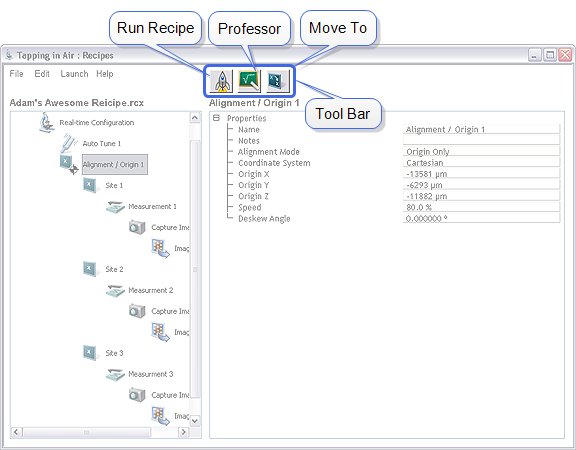
Figure 2: The Recipes Tool Bar
The Recipes tool bar, shown in Figure 2, provides quick links to several functions:
| Menu Item | Description |
|---|---|
|
Run Recipe |
Runs the current recipe |
| Professor | Launches the Professor functions which enable you to configure various functions. |
|
Move To |
Moves the stage. |
Table 3: The Tool bar
| www.bruker.com | Bruker Corporation |
| www.brukerafmprobes.com | 112 Robin Hill Rd. |
| nanoscaleworld.bruker-axs.com/nanoscaleworld/ | Santa Barbara, CA 93117 |
| Customer Support: (800) 873-9750 | |
| Copyright 2010, 2011. All Rights Reserved. |