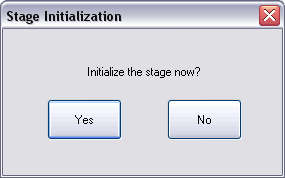
The Initialize option allows the system software to locate the top (positive) limit switches on the SPM axis and optics axis stages. If the NanoScope computer determines that it is unsure of the stage position, it will not allow any functions under the Stage menu (except Initialize) to be selected.
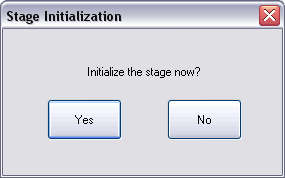
The microscope moves:
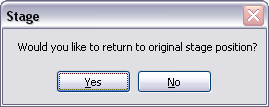
Click Yes to move the XY stage to its starting point or click No to leave the XY stage in the center position. For safety reasons, the Z stage will remain retracted.
The initialization sequence may be aborted at any time by clicking the Abort button.
| www.bruker.com | Bruker Corporation |
| www.brukerafmprobes.com | 112 Robin Hill Rd. |
| nanoscaleworld.bruker-axs.com/nanoscaleworld/ | Santa Barbara, CA 93117 |
| Customer Support: (800) 873-9750 | |
| Copyright 2010, 2011. All Rights Reserved. |