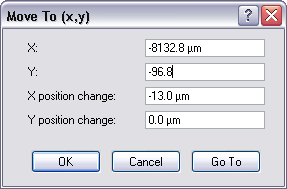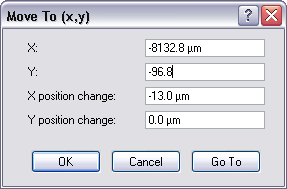Move To (X,Y)
This option enables the operator to quickly index the stage to a defined XY coordinate. If the origin has not been preset using the Stage > Set References panel, the stage automatically defaults to the last origin used. All XY moves are relative to the origin or the current probe location.
To move the XY stage to a specified XY coordinate:
- Verify that the stage origin (position 0, 0) is either:
- At the default, or,
- Reset to a new position using the Set Reference panel under the Stage pull-down menu.
- Select the Move To (X, Y)... panel under the Stage pull-down menu. The screen presents a panel with four fields:
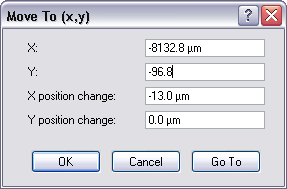
NOTE: The X and Y input boxes define absolute moves relative to the currently set origin (0,0). The X position change and Y position change input boxes define moves relative to the current position of the probe tip.
- Enter the X and Y coordinates of the desired move to position and click OK.
- The stage moves to the new position. Should it become necessary to halt movement, click the Abort button in the System Wait Dialog or press the Pause key.
Caution/Attention/Vorsicht:
- Always verify that the tip is off the surface before attempting stage movements. If manual stage movements are attempted during engagement (by turning the leadscrew knobs on the stage’s XY slide assemblies) the tip and/or sample may be damaged.
- Il est impératif de toujours s’assurer que la pointe ne touche pas la surface avant de bouger la platine porte-échantillon. Si la platine porte échantillons est déplacée manuellement (en tournant les vis des moteurs de la platine) la pointe et/ou l’échantillon pourraient être endommagés.
- Überprüfen Sie immer zunächst, daß die Meßspitze nicht mehr auf der Oberfläche ist, ehe Sie den XY-Verschiebetisch bewegen. Wenn der XY-Verschiebetisch von Hand bewegt wird (indem die Drehknöpfe an den Gewindestangen des XY-Verschiebetisches gedreht werden), während sich das Mikroskop im Engage-Zustand befindet, können Meßspitze und/oder Probe beschädigt werden.
- To exit the Move To (X,Y) dialog box without executing a move, click Cancel.
| www.bruker.com
|
Bruker Corporation |
| www.brukerafmprobes.com
|
112 Robin Hill Rd. |
| nanoscaleworld.bruker-axs.com/nanoscaleworld/
|
Santa Barbara, CA 93117 |
| |
|
| |
Customer Support: (800) 873-9750 |
| |
Copyright 2010, 2011. All Rights Reserved. |
Open topic with navigation