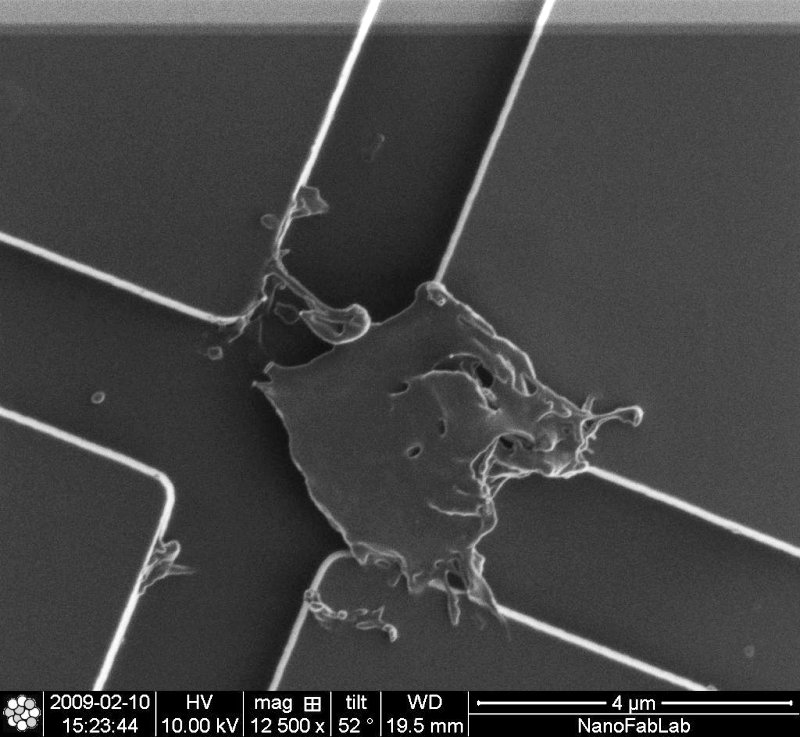The 24 V spupply to the high voltage unit for the columns can be unplugged to reset it. If the Temp. is not readout in one of the service mode windows, this unit may need a reset. Unplug it for five seconds. It is accessible from the backside of the tall electronics cabinet. See this picture. This is much faster than reset the whole system.
Tip! 2009-03-18
If ion source does not start, e.g. error message like "cannot maintain
emission", it can be heated more.
Use procedure 253: Supervisor Ion Beam, klick on the
button Heat.
This will increase the heating current from 2 A to 3 A for a short time.
Please note that you should only use this once, maximum twice
at the same occassion, otherwise the ion-source might be damaged.
It was discovered that using other voltage than 30 kV for the ion beam
resulted in very bad images (or completely black images),
i.e. 20 kV, 10 kV and 5 kV.
A first trial was done with the adjustment procedure, "210 -
Ion Column Alignment", see image below.
The most important parameter is "AperPos", aperture position.
This was very much off for all apertures at voltages different from 30 kV.
In fact it was so much off that the software did not have enough range to
adjust it. The adjustment had to be made in steps or iterations.
The available range for aperture positioning was increased with a service software tool (Henrik Norell, FEI).
Adjustments have been done for 20 kV and 10 kV. Here is a table for 10 kV.
| Aperture | Comment |
|---|---|
| 0.30 pA | All OK! |
| 3.0 pA | All OK! |
| 3.0 pA | All OK! |
| 16 pA | All OK! |
| 23 pA | All OK! |
| 50 pA | All OK! |
| 0.12 nA | All OK! |
| 0.12 nA | All OK! |
| 0.21 nA | All OK! |
| 0.41 pA | Cannot go enough negative i Y direction for AperPos, due to darker image. |
| 1.1 nA | Same as above |
| 1.8 nA | Same as above |
| 2.6 nA | Same as above |
| 2.6 nA | Same as above, getting dark image already on first iteration |
| 15 nA | Same as above |
Here is an image collected with the ion-beam at the smallest aperture,
at 10 kV, i.e. 0.30 pA.
The adjustment is very difficult to do due to the low signal level
and therefore the high noise level.
After the adjustment the image quality is approaching that of the E-beam
imaging in normal mode, i.e. not immersion mode.