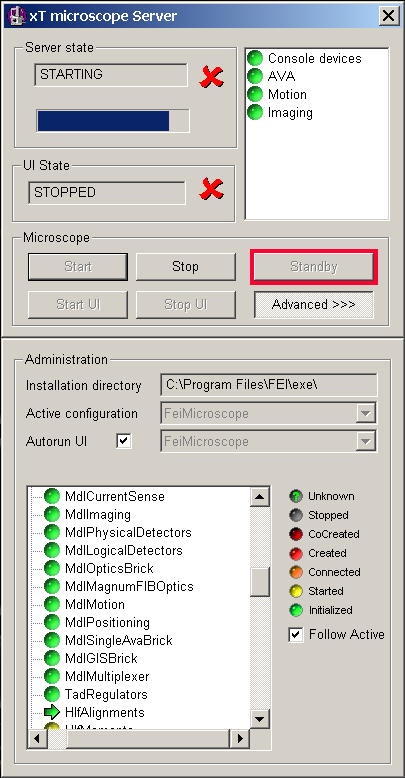Small restart of FEI Nova 200, only restart controlling computer
(right screen):
-
Exit from user interface
-
Pop up the server window by double-clicking on the
blue top-bar, window name "xT microscope server".
Or click on the FEI microscope icon in the lower right corner of the screen,
where active programs usually are.
-
Click stop button to stop all services
-
All the green bullets in the lower pane should eventually
become black
-
Klick the exit cross in the upper right corner of the server window
-
Restart the computer. Please note that you cannot restart if you have
not stopped and exited the xT microscope server
-
Wait for the computer to be restarted
-
Log on with appropriate user
-
Wait until Windows has started all standard services, antivirus, firewall, etc.
-
Double-click on desktop icon for FEI microscope to start server window
-
Wait until all bullets in upper right area are fully green. The "Motion"
bullet usually takes a bit longer time.
-
Click on "Start" button in "Microscope" area
-
All bullets in the lower left area should eventually become green, running through
red, orange and yellow first.
-
The user interface should automatically start, login in with the appropriate
user.
-
The system should run normally
To the right is the xT microscope server window shown during the end of start-up.
You can barely see one yellow button at the very bottom of the lower
left area.
|
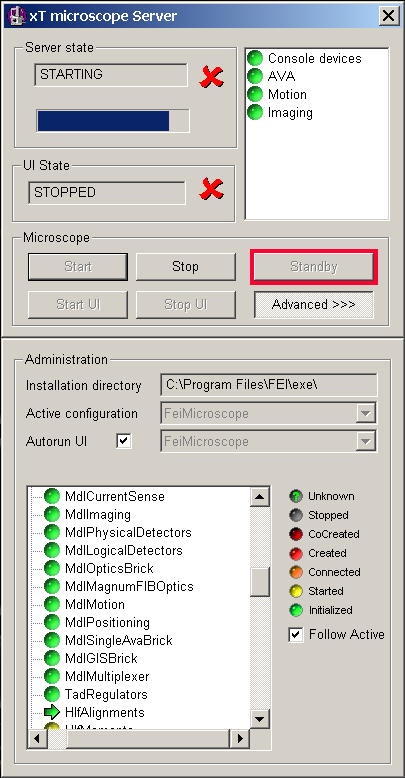
|