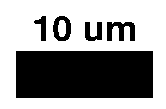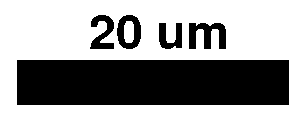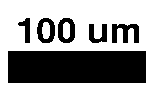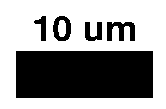
100×/1,40 Oil immersion
You can use image-handling software like Photoshop or Gimp to add the scale-bar to you image.
Each scalebar comes in two versions, black and white. Use the one giving the best contrast in your image.
The scalebars are all made for full-frame pictures from the camera, i.e. 1600 × 1200 pixels. If you have used binning when collecting your images (2×2, 4×4 etc.) you must re-scale the scale-bar accordingly.
To fetch an scale-bar to use in your image, right-click and use the "Save Image as"-option.