Load the Sample and Align the Laser
- Place the sample puck (with the sample pre-mounted) on top and centered on the heating element.
- Place the probe holder in the appropriate socket of the Heater/Cooler probe holder stand, shown in Figure 1, to actuate the spring clip.
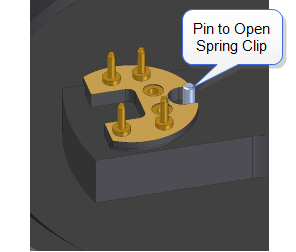
Figure 1: Heater/Cooler TappingMode probe station
- Load the probe into the probe holder.
- Install the probe holder on the end of the scanner tube of the Dimension head.
- Fit the silicone rubber seal on the probe holder (see Figure 2). You may find it easier to use two hands to fit the seal on the probe holder.

Figure 2: Silicone rubber seal installed on the probe holder
- Align the laser beam to reflect into the photodetector from the tip-end of the cantilever (refer to the appropriate Dimension Scanning Probe Microscope Instruction Manual for detail).
The system is now ready for use.
CAUTION: The surface of the heating element can be hot. Touching could result in burns on contact.
| www.bruker.com
|
Bruker Corporation |
| www.brukerafmprobes.com
|
112 Robin Hill Rd. |
| nanoscaleworld.bruker-axs.com/nanoscaleworld/
|
Santa Barbara, CA 93117 |
| |
|
| |
Customer Support: (800) 873-9750 |
| |
Copyright 2010, 2011. All Rights Reserved. |
Open topic with navigation
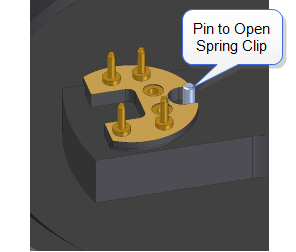
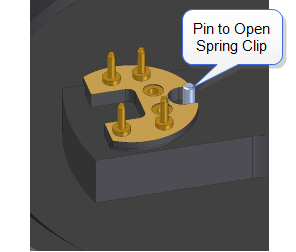
![]()