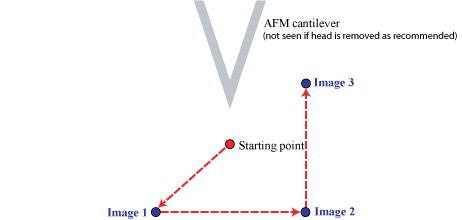
To begin the Calibration procedure, the system will ask you to identify the same identifiable feature on three optical images within the area of interest. You will also identify the probe tip location.
Starting from the center of the image, the system will move the probe following a fixed scheme for linear interpolation.
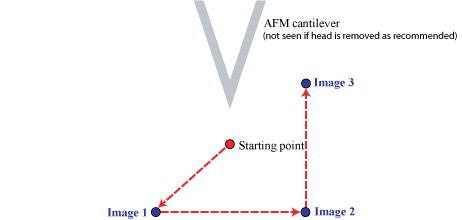
|
|
|
|
|
|
(Hover over the image to view larger)
|
| www.bruker.com | Bruker Corporation |
| www.brukerafmprobes.com | 112 Robin Hill Rd. |
| nanoscaleworld.bruker-axs.com/nanoscaleworld/ | Santa Barbara, CA 93117 |
| Customer Support: (800) 873-9750 | |
| Copyright 2010, 2011. All Rights Reserved. |