|
|
Click the Export images button to open the Export Images from Canvas View window: |
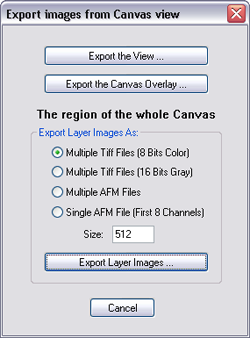
Saves the whole MIRO window as a JPEG image file:
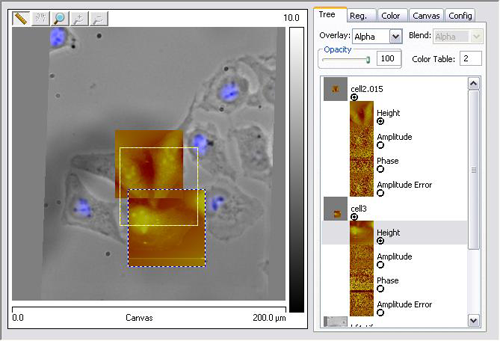
Saves the image in the MIRO canvas window as a single layer Tiff, BMP, JPG, PNG or GIF image at its original size:

Exports, in order of priority, selected layers in either the region inside the select box, the zoomed region or the entire MIRO canvas.
Use the Show/Hide button to control which layers will be exported. You may also adjust the exported image size by changing the Size parameter (in the Export Layer Images As section of the Export Images From the Canvas View window, above). The image interpolation mode is determined by the Interpolation Mode setting in The Configuration Tab. Several export options are available:
| www.bruker.com | Bruker Corporation |
| www.brukerafmprobes.com | 112 Robin Hill Rd. |
| nanoscaleworld.bruker-axs.com/nanoscaleworld/ | Santa Barbara, CA 93117 |
| Customer Support: (800) 873-9750 | |
| Copyright 2010, 2011. All Rights Reserved. |