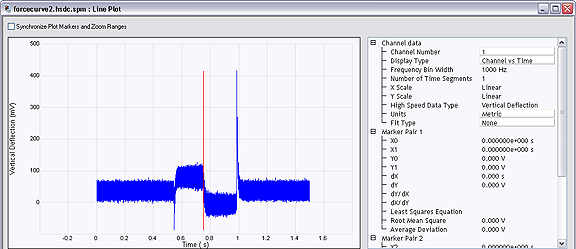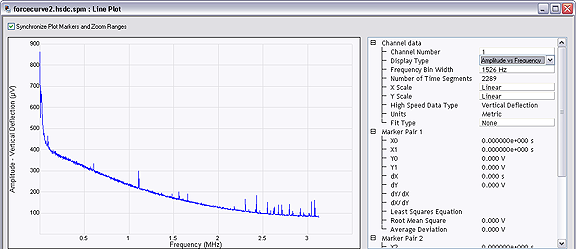Files created using the High Speed Data Capturefeature can be displayed by double-clicking the file icon (.hsdc file type) in the NanoScope Browse window or by navigating to the preferred file from the Open File icon. This opens a window, shown in Figure 1, that displays the captured data for multiple channels. If the file is indeed an HSDC file, it will be opened in the HSDC window automatically.
To add markers to the HSDC image, position the mouse in the Force Curve graph area to the left of the Y axis. The standard cursor will change to a double-headed arrow cursor. When the double-headed cursor appears, left-click the mouse, and drag the cursor to the desired position on the Force Curve. The data for the position is automatically updated in the Marker Pair Results area.