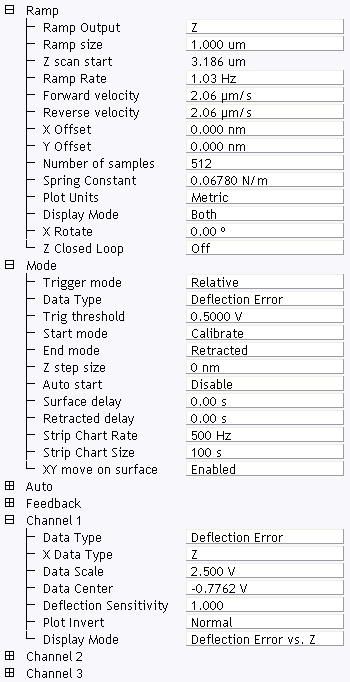
When you open Ramp function, the Ramp Parameter List box displays (see Figure 1). All force curve parameters can be set in the Ramp Parameter List. The Ramp Parameter List is sectioned into seven panels. The parameters in each panel are defined in the following sections:
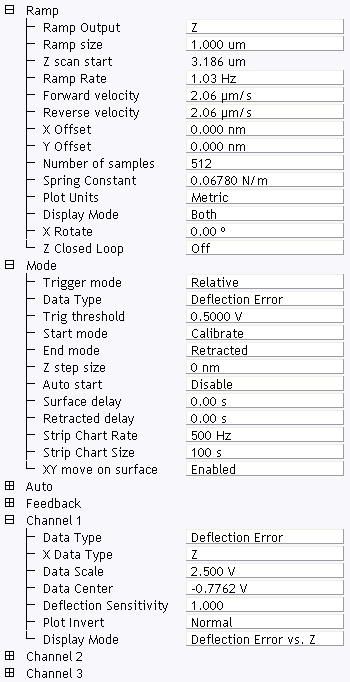
Figure 1: The Ramp Parameters list
| www.bruker.com | Bruker Corporation |
| www.brukerafmprobes.com | 112 Robin Hill Rd. |
| nanoscaleworld.bruker-axs.com/nanoscaleworld/ | Santa Barbara, CA 93117 |
| Customer Support: (800) 873-9750 | |
| Copyright 2010, 2011. All Rights Reserved. |