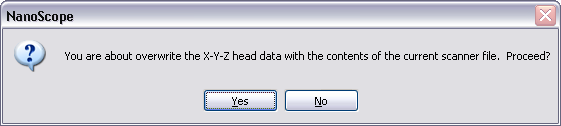
I2C (Inter-Integrated Circuit) is a serial bus that is used to communicate scanner calibration parameters to the NanoScope V controller and computer.
I2C allows you to change scanners on supported systems (Dimension Icon and BioScope Catalyst) without re-calibrating the scanner. This is particularly advantageous for Dimension Dimension FastScan AFM users who also have a Dimension Icon scanner.
Scanner calibration parameters, including scanner serial number, are stored in flash memory in the scanner and as files on the NanoScope computer.
You may need to synchronize these two files (see System Status Indicator) but must first decide which file to use. In general, you should use the parameters stored in the head.
If you wish to overwrite the data stored in the scanner, select Tools > I2C > Write Scanner File to Head from the menu bar. The message below will appear:
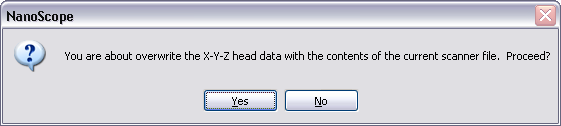
If you select Yes, the system will write the scanner file to the head and the following message will appear:

If you wish to overwrite the data stored in the scanner file by the data store in the head, select Tools > I2C > Write Head to Scanner File from the menu bar. The message below will appear:
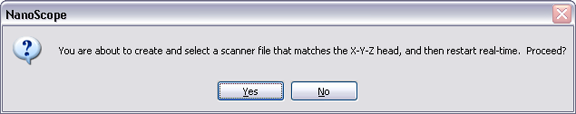
If a scanner file exists, the following message will appear:
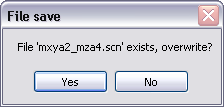
If you select Yes, the system will write the head data to the scanner file and the following message will appear:
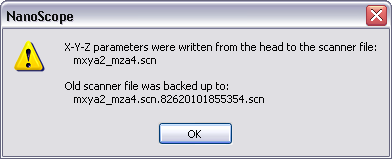
| www.bruker.com | Bruker Corporation |
| www.brukerafmprobes.com | 112 Robin Hill Rd. |
| nanoscaleworld.bruker-axs.com/nanoscaleworld/ | Santa Barbara, CA 93117 |
| Customer Support: (800) 873-9750 | |
| Copyright 2010, 2011. All Rights Reserved. |