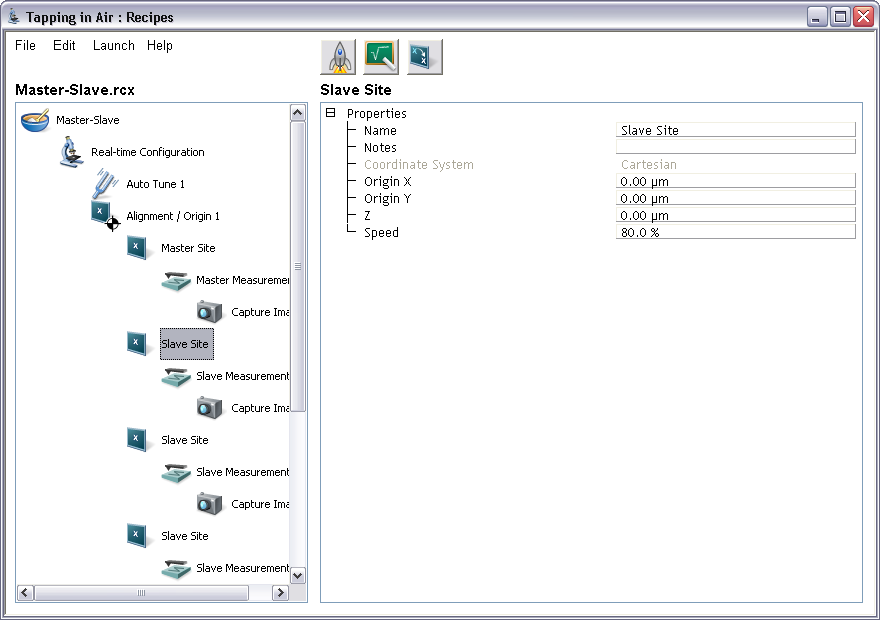
Before following the recipe instructions in this section, first make sure you are familiar with Basic Recipe Techniques.
Many recipes will require a large number of similar measurements to be taken on a single sample. The user may wish to create a recipe with a large number of sites, yet have a single measurement node control the scan parameters for all of the sites.
This example recipe will demonstrate how to create a recipe where the scan parameters from a master site are also used on many other slave sites. Should changes to the recipe be necessary, the user only has to change the scan parameters for a single site and they will affect all of the other sites in the entire recipe as well.
The Master-Slave.rcx (see Figure 1) recipe will:
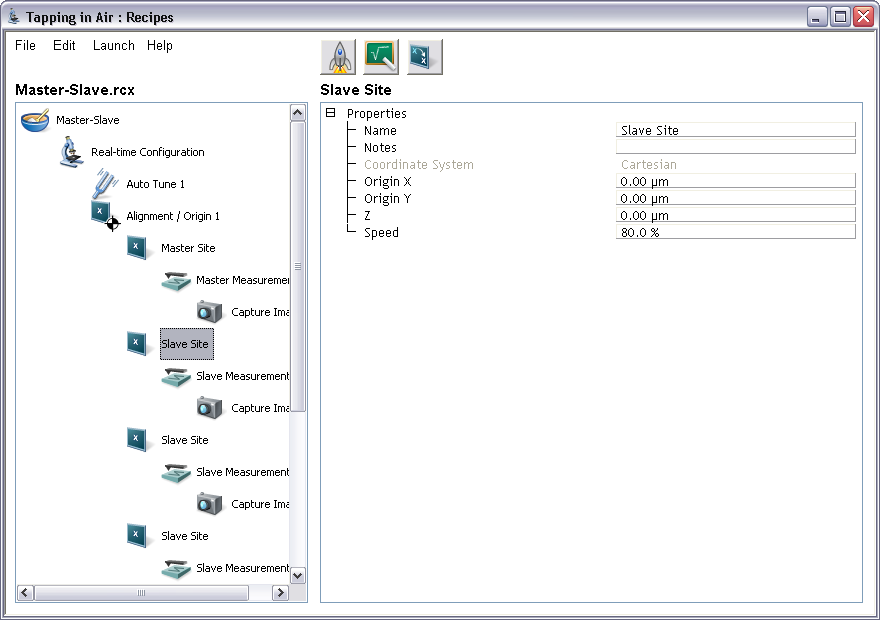
Before creating a new recipe, create a new folder in the Capture directory to be the destination folder for the captured images and created reports. Name this directory Master-Slave.
Create a new recipe. In the My Recipe node, change the destination for the Capture and Report directories to the newly created directory, D:\Capture\Master-Slave:
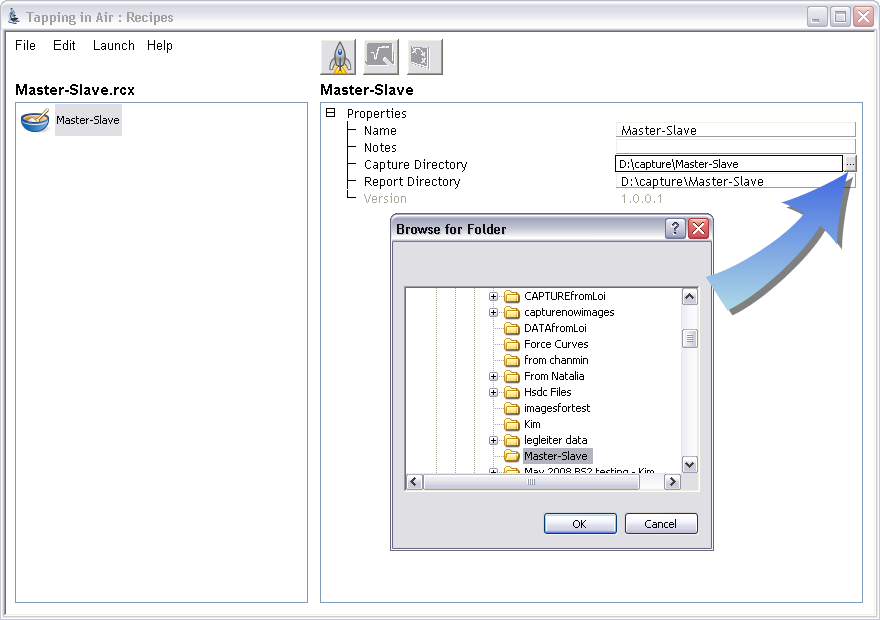
Do not program the Slave Measurement node. Leave the parameter Load These Parameters When Run set to No:
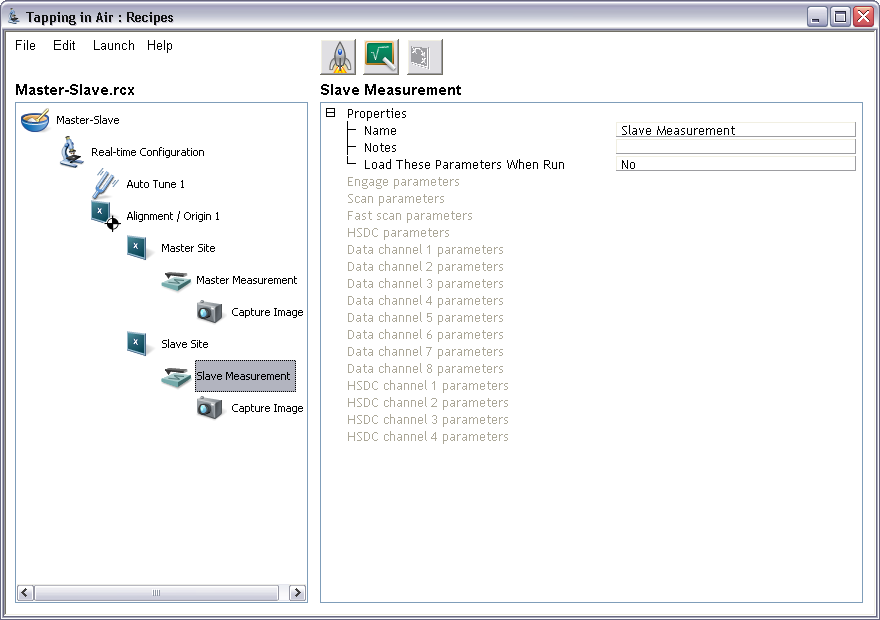
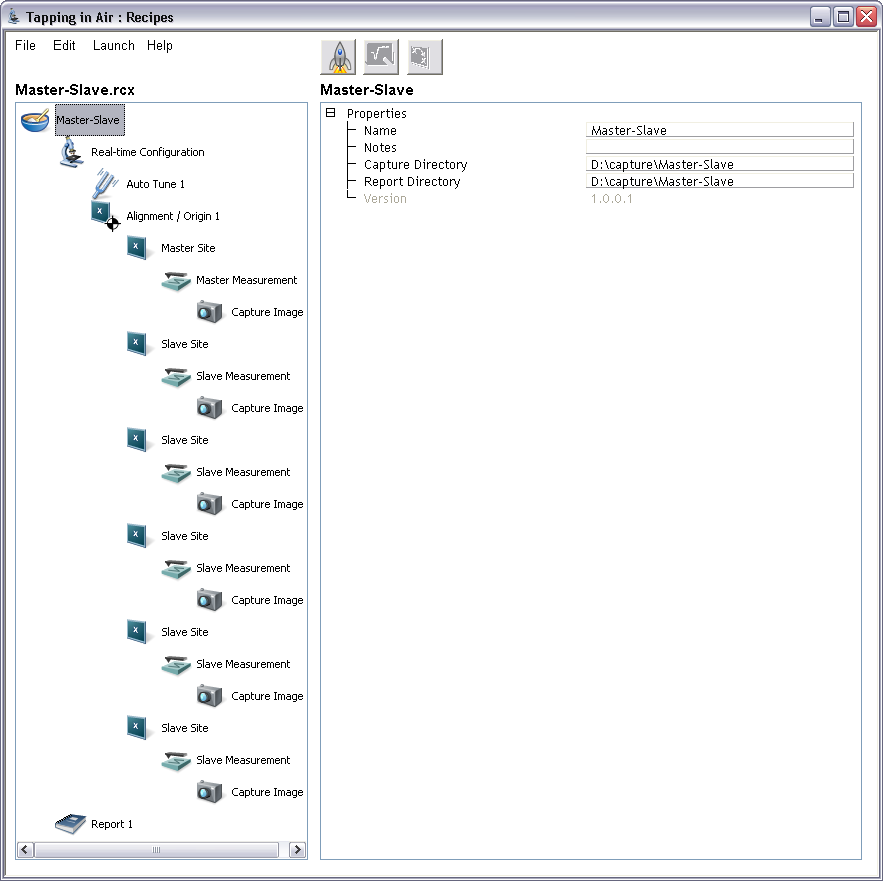
After the recipe has been run, there should be six captured images as well as the report created in the Master-Slave directory. Because all of the Capture Image nodes were the same for all six sites, there is no difference between which images came from the master and which came from the slave sites:
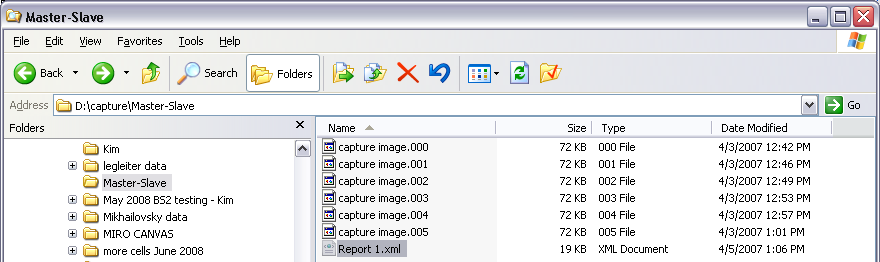
The user may change the measurement parameters for all of the sites by altering those for the Master Measurement node. This is done by selecting the Master Measurement node and engaging the professor:
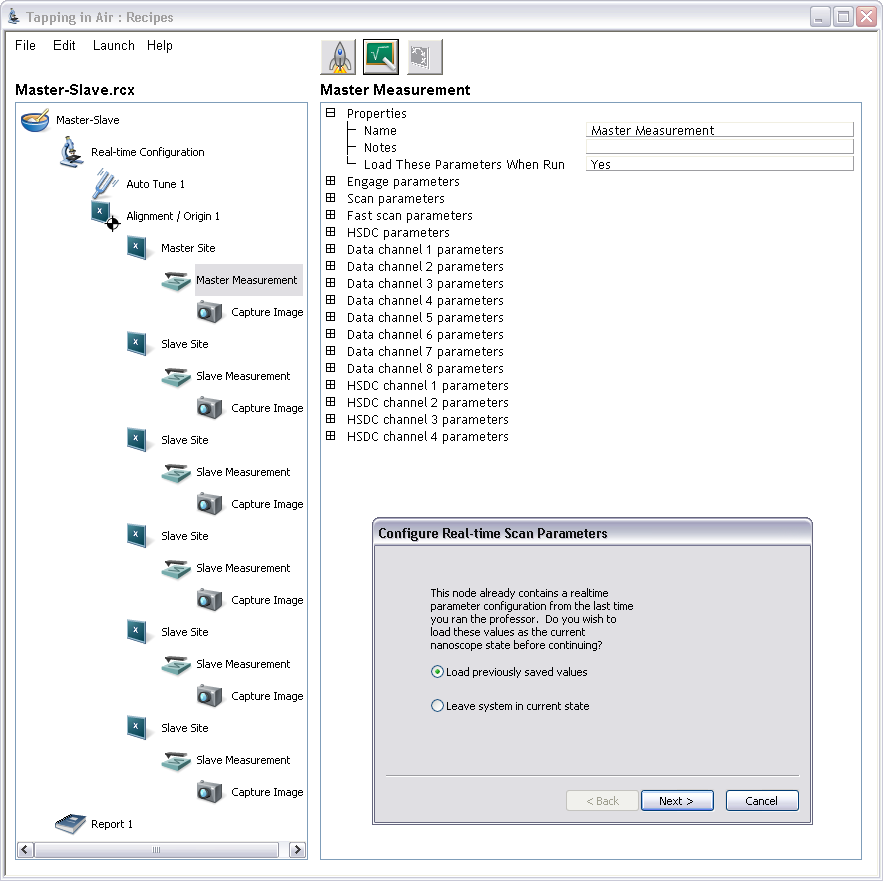
Because the parameters have already been programmed, the professor asks if the user would like to load the previously saved values, or to leave the system in the current state.
Regardless of the choice, the scan parameter window will open and the user has the opportunity to view and change the scan parameters. The new parameters will then be saved to the Master Measurement node and these parameters will be loaded when the first site's measurement begins.
| www.bruker.com | Bruker Corporation |
| www.brukerafmprobes.com | 112 Robin Hill Rd. |
| nanoscaleworld.bruker-axs.com/nanoscaleworld/ | Santa Barbara, CA 93117 |
| Customer Support: (800) 873-9750 | |
| Copyright 2010, 2011. All Rights Reserved. |