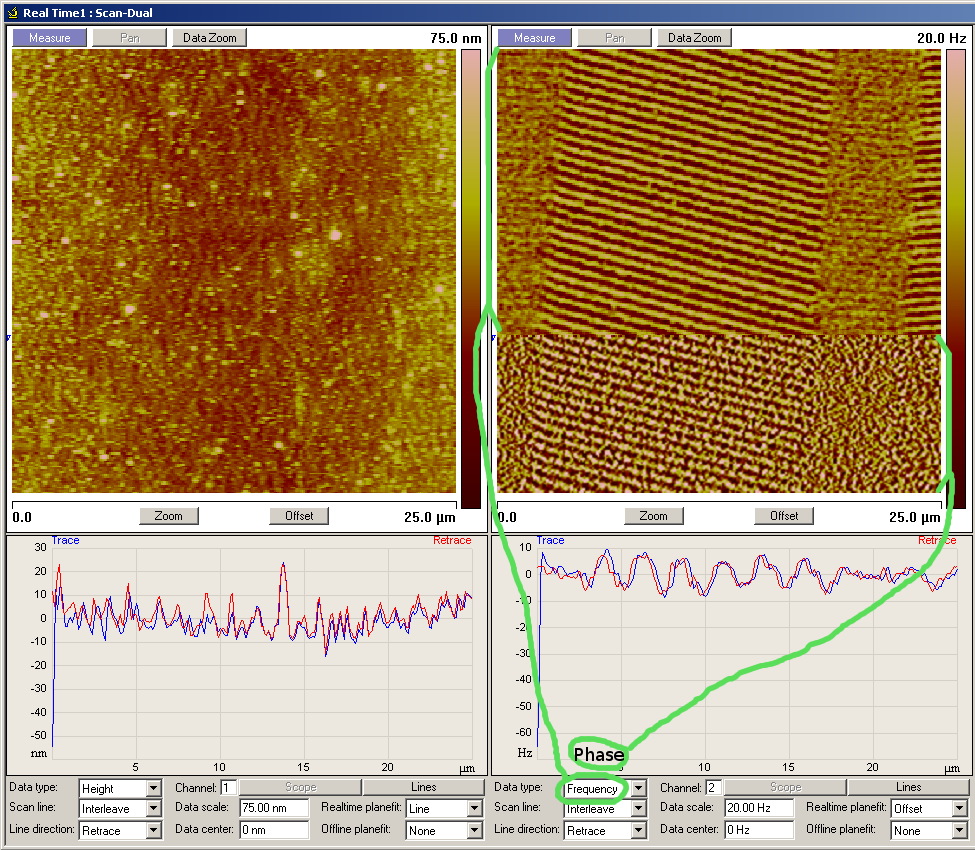
Some very short notes on how to do MFM with the
Multimode and the Nanoscope IV controller.
More info can be found in the manual for the Nanoscope IV controller.
Please note that the "main" manual refers to the Nanoscope III
controller in many places.
Important settings:
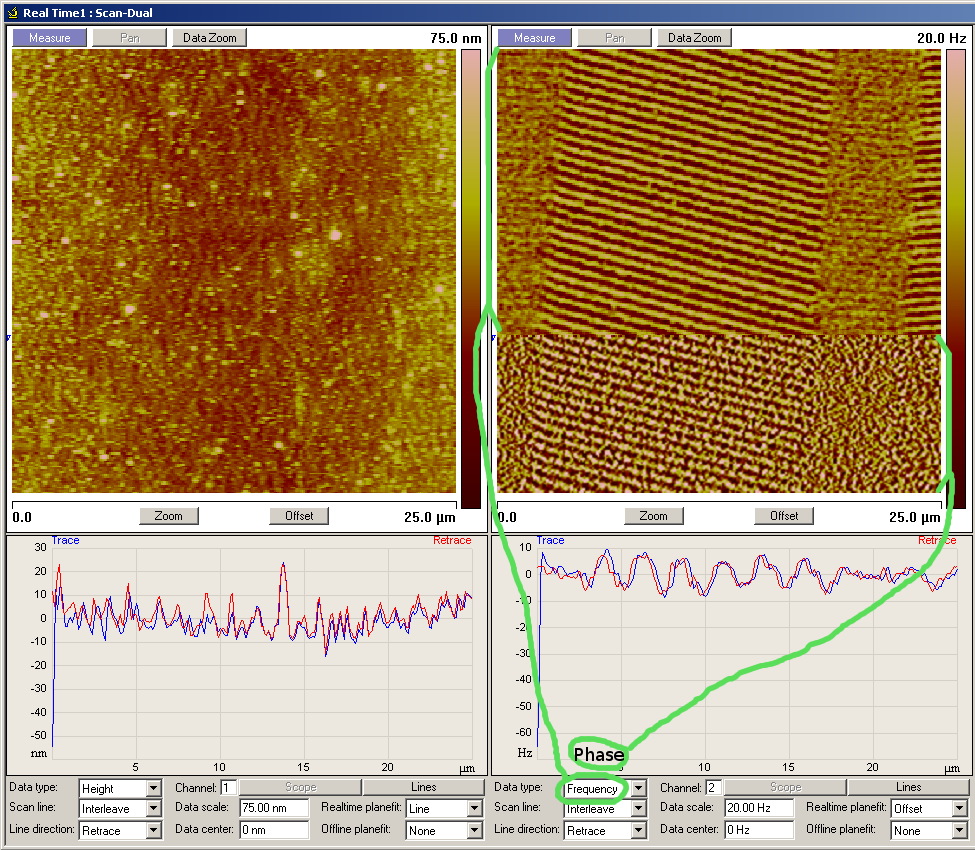
Here is a picture of the magnetic tape sample provided by Veeco. The Channel 2 Data Type was set to Phase for the lower part of the image and set to Frequency for the upper part of the image. Please note the difference in noise level, much lower noise level for the Frequency setting. This is however strongly dependent of the sample, it can be the other way around for other samples. Both settings should be tried.
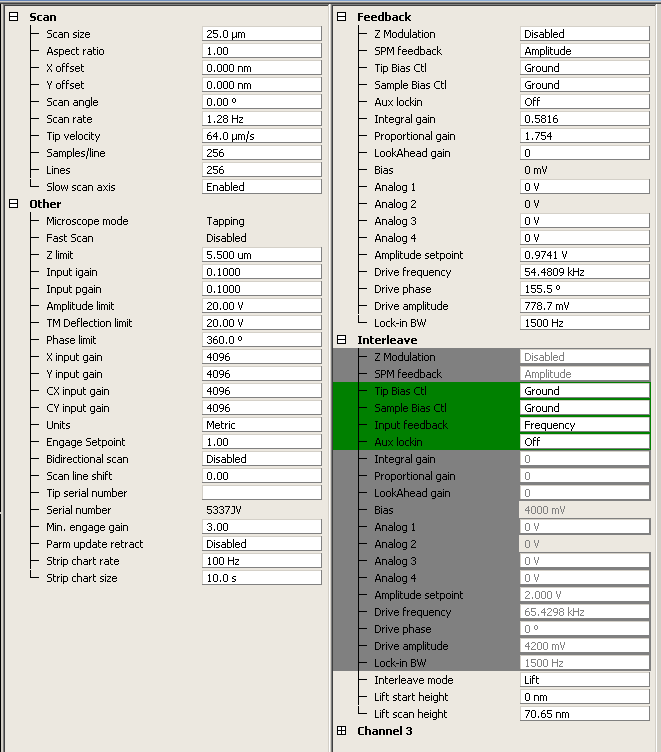
Here are the parameter settings for the MFM picture above.
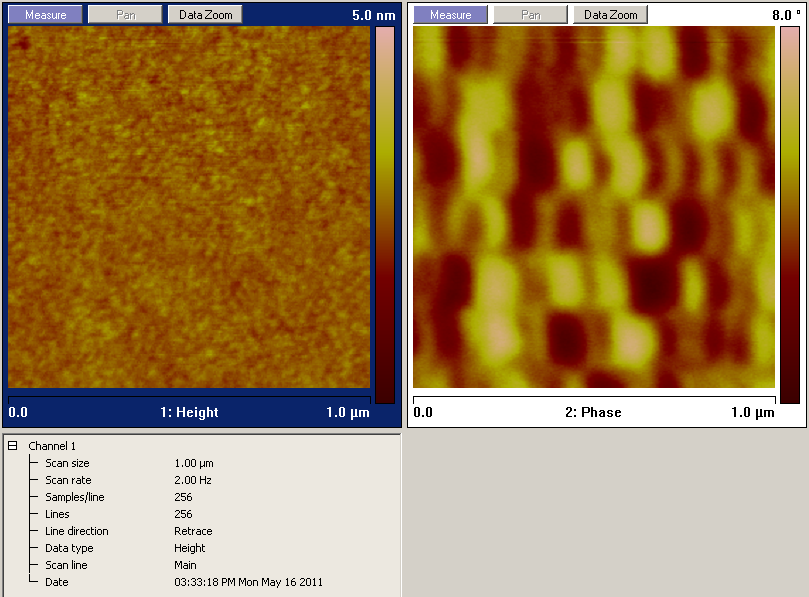
|
|
| Height image showing a very smooth surface | Phase image showing magnetic domains |
Please note that the lift height is much lower than the examples above, here it is only about 10 nm. Image size 1 µm, scan speed 2 Hz.
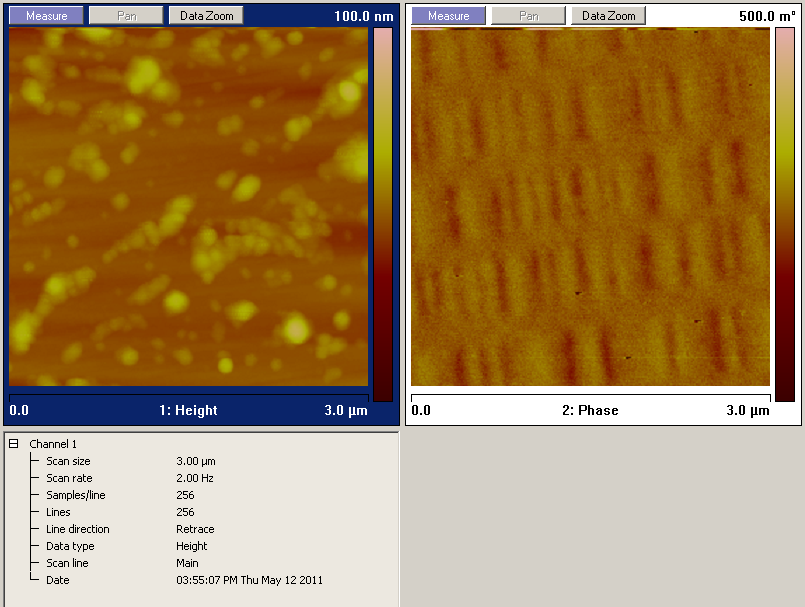
|
|
| Height image showing a rather dirty surface, it has been exposed to normal office environment for some days prior to scanning. | Phase image showing magnetic domains. Please note that the magentic tracks are about 3-4 times wider on this lower capacity disk. |
Sample and scanning Daniel Forchheimer, 2011-05-17