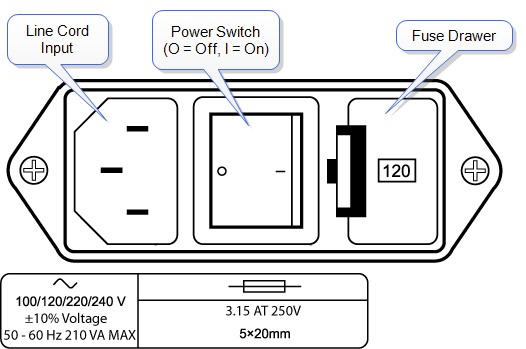
Refer to the LakeShore Model 335 User’s Manual for detailed information about LakeShore 335 Temperature Controller configuration and operation.
Always turn off the instrument before making any rear panel connections. This is especially critical when making sensor to instrument connections.
The LakeShore Model 335 has four different AC line voltages configurations so that it can be operated from line power anywhere in the world. The nominal voltage and voltage range of each configuration is shown in Table 1.
|
Nominal |
Minimum |
Maximum |
|
100 V |
90 V |
110 V |
|
120 V |
108 V |
132 V |
|
220 V |
198 V |
242 V |
|
240 V |
216 V |
264 V |
Table 1: LakeShore 335 Input Voltage Ranges
Verify that the AC line voltage indicator in the fuse drawer window shows the appropriate AC line voltage before turning the instrument on. The instrument may be damaged if it is turned on with the wrong voltage selected.
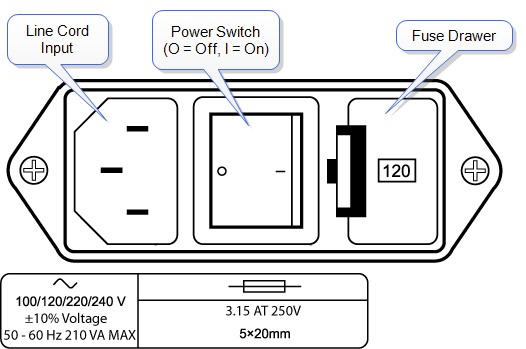
Figure 1: LakeShore 335 line input assembly
| www.bruker.com | Bruker Corporation |
| www.brukerafmprobes.com | 112 Robin Hill Rd. |
| nanoscaleworld.bruker-axs.com/nanoscaleworld/ | Santa Barbara, CA 93117 |
| Customer Support: (800) 873-9750 | |
| Copyright 2010, 2011. All Rights Reserved. |