The system is located in the service corridor behind the RIE system.
The pressure meter is located at the lower right in the image below!
The pressure MUST be between 1.5 bars and 2.5 bars. If it is not; do not start the system, call the lab-manager.


If it is NOT,
start PC2000 software  and log on as a valid user.
All users are using
the same login account (username and password)
provided earlier by the system manager.
and log on as a valid user.
All users are using
the same login account (username and password)
provided earlier by the system manager.

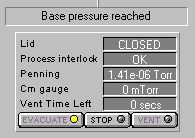

Backing pump always running, no need to click
pump icon.
Check that the manual turbo purge valve is closed.
 Click picture for enlargement.
Click picture for enlargement.
The manual valve is located at the back of the RIE system, at the back-end of the turbo, with a yellow plastic tube attached to it. Check that the handle is at 90 degrees relative to the tubing, that is the closed position.
The manual purge valve should always be closed except when running a process, i.e. when a plasma is active in the chamber. Here is a condensed list of how to use the manual valve, these steps are also included in this manual further down.
- Leave it closed until just before you start a recipe (etch-process).
- Open it before starting your recipe.
- After recipe stops, wait until base pressure is reached.
- Close the manual purge valve.
- Wait until flow-meter at the back has reached zero, it takes about one minute.
- Then proceed with unloading.
If the chamber is not pumped, you need to evacuate chamber first by:
- Click Stop button
- Click Evacuate button
- Wait for "at speed" text at turbo pump icon.
- Wait for "Penning" to show similar vacuum as in picture above.
Note! You cannot vent to load sample unless you FIRST evacuate so the turbo pump is at speed!
Open manual turbo purge valve!


Close the manual turbo purge valve





